One of the differences of digital advertising is the ability to track. So setting up the proper tracking is key to having a successful advertising campaign. To do that, you need to understand how a URL works.
In this article we are going to talk about the different parts & functionality of a URL.
First, I recommend you read this article which breaks down the anatomy of a URL in general.
READ THIS: https://doepud.co.uk/blog/anatomy-of-a-url
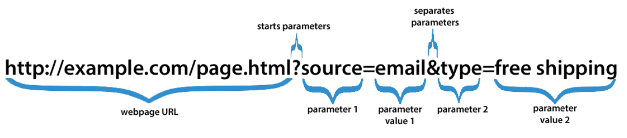
We are going to be talking about the webpage URL and the query after it. The query starts after the “?”. The most important parts being the parameters which are part of the query.
The query consists of a few different parts:
- The “?” sign which indicated the start of the query & its parameters.
- The parameters which consist of a name and value.
- The “&” which separates the parameters from each other.
The first part is the “?”. This is the beginning of the query which contains parameters in the URL. This is some information we are going to pass to the website of that URL.
The best example of this is how Google performs a search. It looks like this: https://www.google.com/search?q=shoes
You can see it as the “?” and after it a “q” which then equals “shoes”.
The “?” says I want to start a query.
The “q” is the parameter which google uses for the search term you want.
The “shoes” is the value of that parameter which in Google’s case is the term to search for.
When you visit the URL you can see that you are telling Google to search for shoes.
Now that we understand different parts of a URL, our next blog post will be about variables and the dynamic insertion of them.

