We all know Facebook is the world's most popular social media site and that it has an estimated 2.9 billion monthly active users (as of Q1, 2022). But did you know that Facebook also offers retargeting ads? And if you're not using them to drive more sales or subscriptions with less ad spend, then you're missing out!

What is Retargeting?
What are retargeting ads, you ask? Retargeting allows you to show ads specifically to people who have visited your website or specific pages on your website. Retargeting on Facebook Ads involves two properties—your own website and your Facebook Pages.
After someone visits your website, a cookie is dropped on their computer or mobile device. This cookie contains a piece of code that tells Facebook to "remember" that person. Then, when you create a Facebook ad campaign, you can target people who have visited your website in the past by selecting the "People Who Visited Your Website" option from the "Audience" drop-down menu.
The same goes for Facebook properties, which include not just Facebook Pages but also Instagram Pages and WhatsApp Business Accounts. Facebook monitors these properties and the users who view and interact with them so you can target these people on your next advertisement.
Unlike with websites, though, there is no need for you to add a piece of code on these properties since they are already connected to Facebook Advertising.
As such, retargeting can dramatically increase the effectiveness of your Facebook advertising and digital advertising as a whole, as well as help you increase sales or subscriptions.
Visit our exhaustive guide on this topic to learn more about retargeting (also called remarketing).
Why use retargeting ads?
There are many reasons you should start using Facebook retargeting ads in your marketing mix, but here are five of the most compelling:
1. Increased ROI
Retargeting can increase your return on investment (ROI) because you target people who have already shown an interest in what you have to offer. They are more likely to convert into paying customers than people who have never heard of you before.

But retargeting isn't just about targeting people who have already been to your website. You can also target people based on their engagement with your Facebook Pages.
For example, you can target people who have liked, commented on, or shared one of your posts. This way, you're reaching out to people who are already interested in what you do and have taken some sort of action to show it.
So how come you can spend less with better results? Because people have already seen your brand or product before.
Their initial interaction with you already shows that you've captured their Attention and maybe even gained their Interest. The next goal would be to encourage them to Decide to choose what you are offering and to eventually Act on it.
This follows the AIDA funnel for the consumer journey. (If you haven't heard of AIDA before, have a look at this comprehensive guide we created on this topic.)
2. More efficient ad spend
Facebook retargeting also allows you to be more efficient with your ad spend because you're not wasting money on paid ads that are shown to people who will never buy from you.
For example, let's say you're a cruise liner company looking to gain more bookings for your scheduled cruises. You might want to target people who have visited your landing page in the past but didn't book a cruise. You can do this by showing them ads that offer a special discount for booking within a certain time period.
By targeting people who have already shown an interest in what you're offering, you're more likely to get them to take action and less likely to waste your ad spend on broad targeting.
3. Increased brand awareness and recall
When you target people who have visited your website or interacted with your Facebook Pages, you're not just increasing the chances that they'll buy from you. You're also increasing your brand awareness.

People need to see an ad multiple times before they take notice and eventually act on it. This is especially true if they weren't actively looking for your product or service, to begin with.
By retargeting people who have already shown an interest in what you have to offer, you're increasing the chances that they'll remember your brand when they are finally ready to buy.
4. Improved customer relationships
A Facebook retargeting campaign can also help you improve your customer relationships.
You can use retargeting campaigns to show customers that you care about their experience with your brand and that you're interested in their feedback. For example, you could target people who have visited your contact page but didn't submit a form with an ad that asks them for their feedback.
You can also use retargeting ads to keep customers updated on new products or services that you think they might be interested in. For example, if you sell women's clothing, you could target people who have purchased from you in the past with ads for your new seasonal collection.
By staying top of mind, you're more likely to stay at the front of their minds when they're finally ready to make a purchase.
5. Greater control over your ad campaigns
Retargeting also gives you greater control over your ad campaigns.
With most other advertising platforms, once you've run an ad, it's out there, and you can't take it back. But with retargeting, you can show different ads to different groups of people based on their interactions with your brand.
For example, let's say you're a travel company that offers both luxury and budget-friendly vacations. You could target people who have visited your luxury vacation page with an ad for your budget-friendly vacations and vice versa.
This level of control allows you to be more strategic in your marketing and to better align your ads with your overall business goals.
6. Deliver personalized ads
Facebook retargeting ads allow you to deliver ads that are tailor-made per user. After all, you are showing them ads based on their interaction with your brand. This means that you can target people who have visited your website or interacted with your Facebook Page with specific ads that are relevant to them.
This level of personalization helps to improve your customer relationships and increase the chances that people will take action on your ads. It also helps to improve brand awareness and recall since people are more likely to remember an ad that's relevant to them.
Dynamic ads that use retargeting goals help you increase conversion rates easily.
As you can see, retargeting is a powerful tool that can help you increase sales or subscriptions while also increasing brand awareness and improving customer relationships. If you're not currently using retargeting in your Facebook advertising, you should definitely consider giving it a try.
Different Retargeting Options in Facebook Ads
Now that we've gone over some of the benefits of retargeting let's take a look at the different retargeting options that are available in Facebook Ads.
There are three main types of retargeting: website visitors, engagement, and lookalike audiences. Let's take a closer look at each one.
1. Website Retargeting
The first type of retargeting is website visitors. This allows you to show ads to people who have visited your website, regardless of whether they've interacted with your Facebook Page or not.

You can use this type of retargeting to increase brand awareness or to drive sales or subscriptions. For example, you could target people who have visited your product page but didn't purchase anything with an ad for a special offer.
Under website retargeting, you can choose the following audiences:
(take note that Facebook should already have this data before you start running campaigns to such audiences)
- People who have visited your page
- People who Subscribed
- People who have Added to Cart
- People who Initiated Checkout
- People who Installed an App
- People who made a Purchase
These are just some audiences you can choose. You can also create custom audiences that will allow you to capture data on audiences that perform a specific action on your websites, such as searching for a product, viewing variations, or more.
2. Facebook Engagement
The second type of retargeting is engagement. This allows you to show ads to people who have interacted with your Facebook Page, regardless of whether they've visited your website or not.
You can use this type of retargeting to increase brand awareness or to drive sales or subscriptions. For example, you could target people who have liked your Page but haven't made a purchase yet with an ad for a special offer.
Under engagement retargeting, you can choose the following audiences:
- People who have engaged with your page (liked, followed, shared, commented, or clicked)
- People who sent a message to your page
- People who have saved your page
- People who engaged with your post
- People who engaged with your video (your retargeting ad can be based on how long users viewed your video, i.e., 5 seconds, 10 seconds, view-through, etc.)
- People who engaged with a previous ad campaign of yours
You can also create custom audiences that will allow you to capture data on people who perform a specific action, such as clicking on a link, liking a post, or more.
Keep in mind that the engagement is time-bound, which means you can only target audiences based on a specific duration. An example would be people who interacted with your page the past seven days, 30 days, 90 days, and so on.
3. Lookalike Audiences
The third type of retargeting is lookalike audiences. This allows you to target people who are similar to people who have already interacted with your Facebook Page or website.
You can use this type of retargeting to increase brand awareness or to drive sales or subscriptions. For example, you could target people who live in a certain area and have liked your Page with an ad for a special offer.
Under lookalike audiences, you can choose the following audiences:
- Lookalike of people who like your page
- Lookalike of people who visited your website (or a specific page on your website)
- Lookalike of your custom audience
4. Custom Audience Retargeting
Show ads to people who have been identified as your best customers or leads based on data such as purchase history or email addresses. In short, you provide this data to Facebook ads by uploading a customer list with a corresponding "identifier," which serves as the key to matching these people with their Facebook accounts.
Now there are a couple of things you can do with an uploaded custom audience: advertise to them directly or use them as lookalike audiences.

When you advertise to them directly, you can target them using all of Facebook's advertising options, such as age, gender, location, etc., and then show specific ads based on your preferred targeting methods.
When you use them as lookalike audiences, Facebook will analyze this list and will automatically find other people who are similar to the ones on your list and target them with your ad.
As you can see, there are many different ways to target people with retargeting ads on Facebook. The best way to figure out which method works best for you is to experiment and find what works best for your business.
Getting Started with Facebook Retargeting Ads
The process of setting up retargeting ads on Facebook is relatively simple. Let's get started with the basics first.
Requirement #1: A Facebook Business Page and an Advertising Account
You'll need to have a Facebook Business Page set up. If you don't have one yet, you can follow the instructions on how to do that here.
Once you have a Business Page set up, the next thing you'll need is an advertising account. You can create one by going to your Business Page and clicking on the "Create Ads" button in the top right-hand corner.
If you don't see this button, it means that you don't have an advertising account yet. You can create one by clicking on the "Create Ads" link in the left-hand sidebar of your Business Page.
Now, if the personal account you used to create a business page is already "aged" enough (at least six months old with enough connections and activity), you will be allowed to create a Facebook advertising account.
If not, you would first be asked to verify your identity so Meta can be sure that you won't use their platform for spamming users. User protection and good user experience are one of Meta's priorities.
Requirement #2: A Website with the Facebook Pixel (a.k.a. Meta Pixel) Installed
The next thing you'll need is you'll need to install the Facebook Pixel on your website. The Facebook Pixel is a piece of code that you add to your website's header.
The Facebook Pixel can do a lot of things, such as track website visitors, measure conversions, and target ads to people who have visited your website.
![]()
With the Facebook Pixel, you can also create Custom Audiences of people who have visited your website or taken specific actions on your website, such as making a purchase or signing up for a subscription. This allows you to target these people with retargeting ads on Facebook.
Meta pixel allows you to create standard and custom events so that the platform will be able to record the actions based on the metrics you indicated.
It sounds a little technical, but don't worry; Facebook has a lot of helpful resources that can walk you through the process. You can find all of their instructions here.
You're ready to start creating your retargeting ads after you have the Facebook Pixel installed on your website or app.
Once it has started collecting data, you'll be able to create custom audiences and start retargeting people.
What about Facebook Properties?
We've previously mentioned that you can run retargeting ads to your Facebook page (or Instagram page or Whatsapp account). Do you need to install Meta Pixel here? There's no need to.
Meta monitors all of its properties, even those outside of the Facebook platform. So if your page receives traffic and engagement, you can automatically retarget those people based on how long since they have interacted with your page.
Requirement #3: Gather Data by Sending Traffic to Your Website or Facebook Page
Retargeting means you'll target the same people again—this implies that you have already targeted them in the past or they have interacted with you before. For the Facebook Pixel to collect data, your website must first receive viewers.
You can send users to your website through various means, whether through organic traffic from search engines (with the help of SEO).
Of course, if you want to receive traffic faster, you should then run ads to your website. It doesn't matter what type of ads—native advertising, social media ads, PPC ads, banner ads, and more.
Once you've fulfilled these three requirements, you can start running Facebook Retargeting Ads.
You'll need to create an audience based on the data that the pixel collects. You can create audiences for people who have visited your website, interacted with your Facebook Page, or are similar to people who have already interacted with you.
How to Setup Facebook Retargeting Ads
Now that you understand what retargeting is and what you need to do to get started, it's time for the step-by-step guide on how to set up your first Facebook retargeting ad.
Step 1: Create a Custom Audience
First, you'll need to create a custom audience. This is where you'll define the parameters of the people you want to target with your retargeting ad.
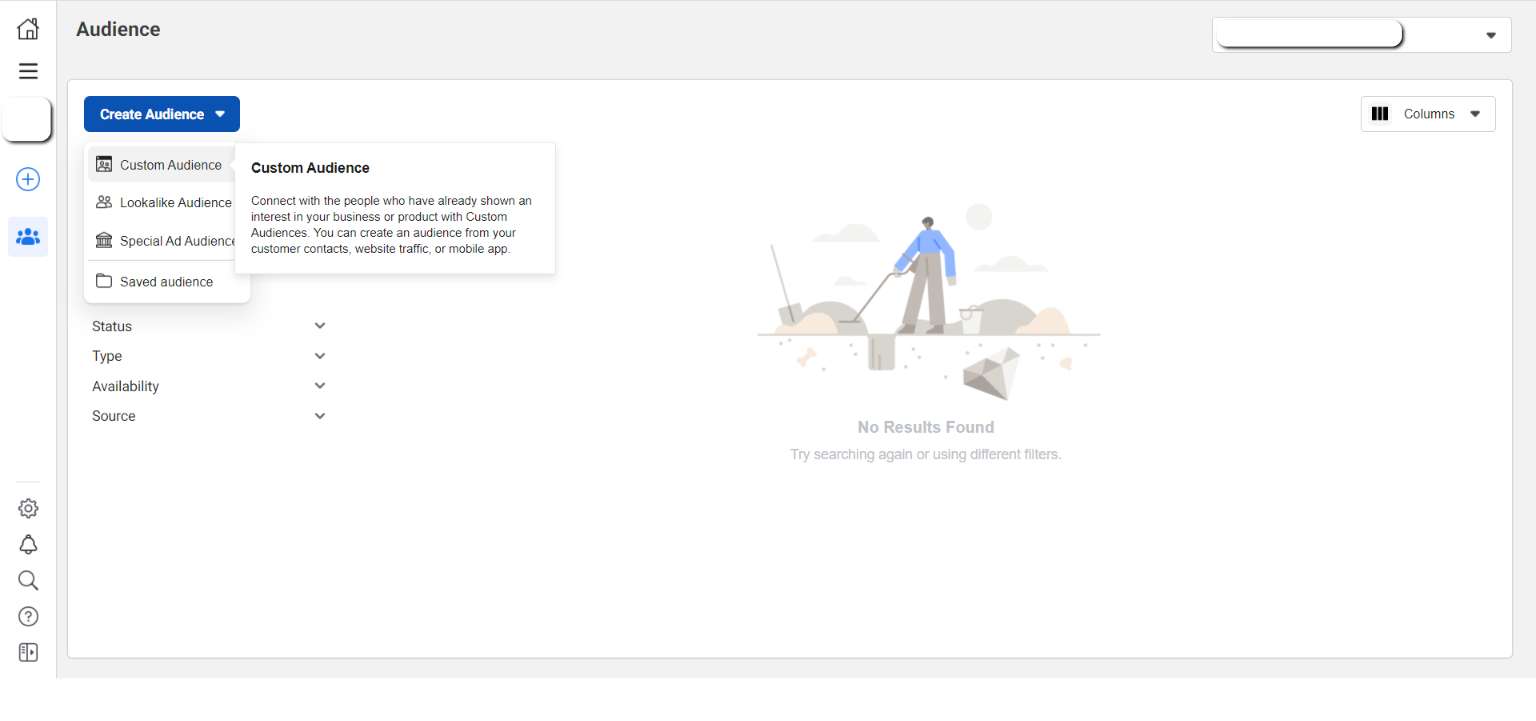
Click on the "Create Audience" drop-down menu and select "Custom Audience."
Custom Audience
You can create several types of Custom Audiences based on your sources (data that you gathered on your own) and Meta sources (data that Meta/Facebook has collected over the years).
Your Sources
- Website - Create an audience based on your Meta Pixel's collected data on website visits. You may create your audience based on events you'd want to highlight, such as purchases.
- App activity - Create an audience for those who have downloaded or used your app or game and took a certain action, such as purchasing an item.
- Catalog - Create an audience based on visitors who have engaged with items from your catalog.
- Customer List - This is what we've already discussed under the different retargeting options. You can create an audience based on the customer list and information you have uploaded.
- Offline Activity - You can also create an audience based on people who have already interacted with your physical store or office.
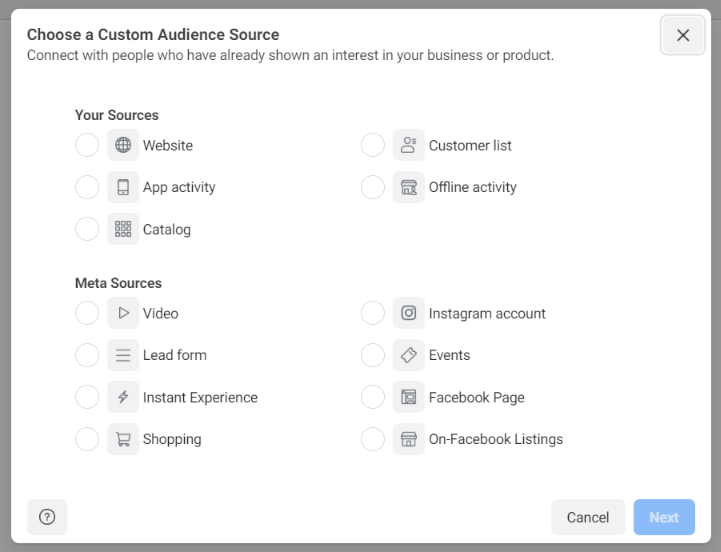
Meta Sources
- Video - Create an audience of Facebook/Instagram/WhatsApp users who watched any of your uploaded videos.
- Lead Form - Build an audience of users who signed up for your lead ads.
- Instant Experience - Develop an audience list of individuals who viewed your Facebook or Instagram instant experience ad.
- Shopping - Create a list of consumers who have engaged with your items through Facebook and Instagram shopping.
- Instagram account - Create a list of people who visited and interacted with your Instagram business profile, posts, or ads.
- Events - If you've ever posted an event on any of your business pages, you can create a list of users who have signed up for any of your previous events.
- Facebook Page - This is one of the most basic audience lists you can create—of people who have engaged with your page by liking or following it and engaging in any of your posts.
- On-Facebook Listings - If you have used the Facebook Marketplace to post listings of the products you sell, the services you offer, or even job posts, then you can use that information on Meta to create a custom audience.
If you haven't installed your pixel yet, Facebook Ads Manager will ask you to do that. From there, you can complete the creation of your custom audience based on events.
Step 2: Choose Your Ad Format and Objectives
Now that you have your audience, it's time to create your ad.
You can choose from a variety of Facebook ad formats, such as images, videos, or carousel. As for the objective of your ad, it will depend on your business goals. If it seems too overwhelming right now, you can study our in-depth discussion on Facebook ad formats and objectives.
Objectives you can choose include conversion, website traffic, brand awareness, lead generation, and more.
Step 3: Set Up Your Ad
Now that you have your audience and objective and you've planned everything, you can start setting up the actual ad.
The first step is to name your campaign and enter a description.
Then you'll need to select the objective of your ad. For example, you can use "Website Traffic" as your objective.
After that, you'll be asked to set a budget for your ad. This is where you'll need to be careful and realistic about how much money you're willing to spend on Facebook ads. You can also set a schedule for your ad and choose the countries you want it to show in.
Of course, make sure to choose your newly created custom audience.
Best Uses of Facebook Retargeting Ads
Facebook Retargeting Ads are, by far, one of the most effective ways to increase your sales. They work because they allow you to reach people who have already shown some interest in your brand or products. This means that they're more likely to buy from you again and recommend you to their friends and family members.

A study by Criteo found that retargeted ads resulted in a 43% better conversion rate than non-retargeted ads! That's an incredible statistic for any small business owner looking for success in digital advertising.
That being said—what is the best way to use Facebook Retargeting Ads? Here are some of the best we've seen:
1. Reducing cart abandonment
If you've ever shopped online, you know the frustration of customers adding items to your cart and then leaving the website without completing the purchase. This is known as "cart abandonment," and it's a common problem for eCommerce businesses.
A study by Statista found that the average cart abandonment rate in 2021 is almost 80%. That's a lot of lost sales!
But there's good news: Facebook Retargeting Ads can help reduce this abandonment rate. How?
Well, first of all, retargeted ads are more likely to be noticed by shoppers. They've already shown some level of interest in your product, so they're more likely to remember you when they're considering making a purchase.
In addition, retargeted ads can be customized to target people who have left their carts without completing the purchase. This allows you to provide them with a special offer or coupon to incentivize them to come back and buy.
2. Promoting New Products or Services
If you've just released a new product or service, Facebook Retargeting Ads are a great way to promote it.

Retargeted ads allow you to reach people who have already shown some interest in your brand or products, which means they're more likely to buy from you again.
Even if they haven't purchased from you, having interacted with your brand before, they already have a sense of familiarity with you. This is where you can ramp up and utilize the Mere Exposure Effect when it comes to marketing.
In addition, retargeted ads can be customized to target people who have shown interest in similar products or services. This allows you to provide them with a special offer or coupon to incentivize them to buy.
3. Maximizing Dynamic Facebook Ads
If you're not familiar with dynamic advertising, they're a type of ad that allows you to show different ads to different people based on their interests, demographics, or a specific set of parameters.
Dynamic Facebook Retargeting Ads are a great way to increase your sales. They allow you to target people who are most likely to be interested in your product based on their engagement with your website.
For example, if you're a clothing retailer, you can use Dynamic Facebook Ads to show different ads to men and women. Or you can show clothing based on what they looked into.
Or, if you're selling a new type of kitchen appliance, you can use Dynamic Facebook Ads to show different ads to people who have already shown interest in kitchen appliances and people who haven't.
In short, you can provide personalized experiences to your target customers within a single ad campaign. How cool is that?
4. Branding Consistency
If you want to create a successful marketing campaign, branding consistency is key. This means that your ads should be recognizable and consistent with your overall branding strategy.
Facebook Retargeting Ads can help with this because your ads will be more likely to stand out, and people will be more likely to remember your brand. This means that your ads will be more recognizable and consistent with your overall branding strategy.
Even if you are not looking to immediately make a sale, retargeting helps in increasing brand awareness. Remarketing helps in increasing brand awareness because it allows you to stay in front of your target audience.
This means that people will be more likely to remember your brand, and they may even be more likely to buy from you in the future. Additionally, retargeting helps to build trust with your target audience, which can lead to increased sales in the long run.
5. Increasing Website Traffic
If you're looking to increase website traffic, Facebook Retargeting Ads are a great way to do it.
Facebook Retargeting Ads are a great way to increase website traffic. They help you target people who have already seen you but haven't been encouraged or "pushed" enough to actually look into more about what you are offering.

To achieve this, you must choose the right remarketing goal during set-up, which is to increase landing page views. This will ensure that you are only targeting people who have already been interested in what you have to offer and haven't taken any action yet.
Some companies that don't offer products and services also use Facebook retargeting for content marketing or for ad arbitrage.
6. Excluding Audiences Who Have Already Converted
One of the best ways to reduce ad costs is to quit advertising to people who have already become a customer!
When you're running a Facebook retargeting campaign, you'll likely want to exclude people who have already converted on your ads.
This means that you'll be targeting only the people who have shown interest in your product but haven't taken any action yet.
To do this, you can use the "Exclude people who converted" option when setting up your campaign.
This will ensure that you're showing ads only to audiences likely to add to your revenue without piling up your costs. This technique is one of the main reasons why remarketing delivers better ROI than almost any other digital marketing approach out there.
Final Thoughts on Facebook Retargeting Ads
Advertisers should use Facebook retargeting ads because they effectively reach out to past customers and remind them about your product or service.
They can also be used to target people who have visited your website but didn’t make a purchase. Using Facebook retargeting ads can improve your chances of getting more customers and increasing sales.
The fact that you can target ads specifically to people who have already visited your website or app is powerful! Not only does it make your ad campaigns more effective, but it also allows you to increase sales or subscriptions with less ad spend.
If you think setting up Facebook retargeting ads is a lot of work, then you should consider utilizing Brax. Our all-in-one dashboard allows you to manage and optimize all your social media advertising efforts, on top of being able to use it for native advertising as well. Sign up for a free trial and see how it can work wonders for your business.

