Do you have trouble tracking all the digital marketing campaigns you're working on? Ever feel like you're tossing ad dollars down a well and just hoping for the best?
Managing a successful digital marketing strategy is no joke! Trying to keep track of what’s working and what needs improvement can be time-consuming and difficult. Without adequate tracking, it’s almost impossible to have a comprehensive look into the successes – or failures – of our campaigns.
![]()
That’s why savvy online marketers use UTM tracking: it provides you with the information necessary to make data-driven decisions, so your strategies are working smarter, not harder.
But what exactly is UTM tracking, how does it work, and more importantly, how do you set it up?
Let’s dive right into it!
What is UTM Tracking?
UTM (Urchin Tracking Module) tracking is a great way for those who run websites to track the sources of referred traffic. In simple terms, it’s the practice of adding discrete snippets of text — known as parameters — onto URLs in order to provide more detailed insights into how each piece of content is performing.
For example, Google Ads campaigns are perfect applications for utilizing UTM codes in order to monitor your Click-Through Rates (CTR) and track your web traffic accurately.
UTM Tracking is like a digital detective that'll help you make sense of your marketing efforts and turn your investments into big data-driven wins. It's a window into the effectiveness of each marketing tool, including ads, social media posts, and website visits — so you know where to focus your efforts and make those efforts count.
Different Types of UTM Codes
When it comes to understanding UTM codes, some people may feel lost in a sea of letters and numbers; however, it doesn't have to be so daunting! UTM codes are just a fancy way of tracking the source of where your web traffic is coming from.
Basically, each UTM code is a dimension that can track which sources are sending you the most clicks and views, which helps you measure the performance and success of your campaigns. As far as what types of UTM codes you can create — there’s really no limit, but usually, they come in 5 main dimensions: Source, Medium, Campaign Name, Term & Content.
Here's how these five UTM codes are written down:
utm_source: Identifies the source of traffic, such as Google Ads, Facebook Ads, etc.utm_medium: Identifies the medium used to send traffic (e.g., cpc, organic or website traffic, email)utm_campaign: Specifies the name or tagline of your campaign so you can easily identify it in analytics reports (e.g. campaign, 001, or whatever naming convention you prefer)utm_term: A specific term or keyword associated with your campaign that identifies which search engine query or ad creative was clicked on to reach your website.utm_content: This is used when running multiple versions of ads or website sources that point to the same URL and allows you to differentiate between them in analytics reports.
You can add more UTM codes based on your needs and the platform that you use, but the UTM parameters above are the basic and most commonly used.
Either way, the end goal is always to help you better optimize your future campaigns. It can all sound like gibberish at first, but you'll be able to understand it later on.
![]()
Step-by-Step Guide to Setting Up UTM Tracking
Setting up UTM tracking can seem like a daunting task if you don’t have a technical background — but it doesn’t need to be! It's actually pretty straightforward once you get the hang of how it works.
With UTM tracking, you not only measure the success of your campaigns and ad performance but use this data to gain key insights into how users interact with your website's content. Plus, there are plenty of tools out there that will make it easy for you to measure, analyze and improve your campaigns in real time.
So let’s quit procrastinating and learn how to set up UTM codes by following the guide below.
Step 1. Select the URL destination
Before we get into the nuts and bolts of setting up UTM tracking, the very first step is selecting the URL destination. This will be where your audience is delivered after they click a link on a page or an ad.
For example, you want them to go to a product page for outdoor gear on your website:
https://www.examplewebsite.com/gear
So that's what your URL destination would be set to.
Step 2. Identify what you want to track
Setting up UTM tracking is two-fold, and the second step requires you to figure out specifically what it is you want to track. For this, you have to choose from the UTM tracking codes we defined above.
You must also determine the variables for every UTM code.
For example, you are promoting your product page through three means: organic website traffic, social network traffic, and native ads traffic. These will then be the variables for your utm_source. When you set this up, your UTM tags will be like this:
- utm_source=organic
- utm_source=social
- utm_source=native
Now let's say under native ads, you are buying from three different native advertising platforms. Your source variables for utm_medium could be RevContent, Outbrain, and MGID. When you set this up, it will be like this:
- utm_medium=revcontent
- utm_medium=outbrain
- utm_medium=mgid
You can even interchange them! For instance, you want the utm_source to be the native ads platforms and utm_medium to be the traffic type — it's all up to you. There is no hard and fast rule on which you should assign; as long as it makes sense for you and you stick to the codes and variables you assign, that is fine.
If there is one rule that you should follow, it's that the utm_source should ALWAYS be used if you want to use UTM tracking. For the rest, you can select from what you prefer. Just make sure it will make sense to you in your reporting or analytics tool.
It is also up to you how many aspects of the click you want to track. If you want to track just the source, that's fine.
We defined five basic codes, but what if you have used these five and you want to track more information? If so, you can use more UTM codes. All you have to do is set up your unique UTM tracking code in your tracking system.
So let's say you are promoting your ad across several page placements, and you want to track which placement delivered the click; you can create UTM_click or UTM_placement, whichever way you want to call it. Just make sure you add your custom UTM parameter in your tracker and set your own variables. Remember, there are guides to how you should use your UTM codes, but they are just guides and not hard and fast rules.
Moving forward with the UTM codes, let's build the rest for our example.
For utm_campaign, you can place your campaign names as the variables. Let's say we showed different products under the gear category in our website, and we separated them into individual ad campaigns, so it can be:
- utm_campaign=outdoorgear
- utm_campaign=indoorsports
- utm_campaign=wintergear
For utm_term, it could be the ad creative's ID number (assuming we use several ad creatives per campaign). The variables can then be:
- utm_term=101
- utm_term=123
- utm_term=956
Finally, for utm_content, let's say we want to track the publishing website. The variables could be:
- utm_content=cnn
- utm_content=time
- utm_content=forbes
Dynamic Variables
But what if there are dozens, hundreds, or maybe even thousands of variables for each dimension? This means there can be thousands of UTM links for all the possible combinations!
That's where dynamic variables come in. Dynamic variables, sometimes referred to as dynamic parameters and/or macros, are used to automate data collection and reporting. They allow marketers to track interactions with their campaigns, such as clicks, impressions, and purchases without having to indicate everything. These values are derived in real-time based on user information captured by the system.
For example, if you are using the same link across multiple campaigns and you don't want to append the campaign name manually, you would only have to use the campaign variable provided by the platform. For Outbrain, that's , so your UTM code would become like this:
- utm_campaign=
If you want to use the campaign ID instead, you can use Outbrain's variable for this, which is . So the UTM code will then become:
- utm_campaign=
Outbrain will then dynamically or automatically replace the variable with the correct campaign name or the variable with the campaign ID when a click is generated, sending you the correct information every time. This makes everything so much easier and your reports more accurate!
Step 3. Put the destination URL and the UTM codes together.
The next thing to do now is to combine what you have in Step 1 with Step 2. To combine them, you need to add "?" at the end of your destination URL, then an "&" at the start of every new UTM tag you want to add. This will all make sense in a while.
Our example has the following details:
- native advertising
- using Outbrain
- campaign for Outdoor Gear products
- multiple ad creatives
- buying traffic from multiple publishing websites
Our resulting UTM link will then be:
https://www.examplewebsite.com/gear?utm_source=native&utm_medium=outbrain&utm_campaign=outdoorgear&utm_term=123&utm_content=xdhe213
If you want to use dynamic variables, your tracking URL will then be:
https://www.examplewebsite.com/gear?utm_source=native&utm_medium=outbrain&utm_campaign=&utm_term=&utm_content=
(Author's note: you don't have to bold and italize the codes, we are simply doing so here for emphasis and showing the difference.)
And that's it! Now you have a URL that has been enabled for UTM tracking! Use the UTM links wherever you intend to get traffic from.
Step 4: Setting up UTM Codes in your Tracking Platform
Monitoring UTM tracking codes in your analytics platform is like investing in an insurance policy for your website. It can provide valuable insights about the performance of your website, help you identify what's working, and find wherever it is that you may have blind spots.
By using UTM codes in your tracking platform, you'll get data that enables you to optimize and measure the results of the paid campaigns or websites you manage.
Furthermore, it makes it easier to quickly measure ROI due to the ability to attribute conversions back to individual campaigns by enabling cross-platform analysis and tracking. All of this helps guide strategic decisions so you can do more with limited resources, saving time and money.
Google Analytics and Brax are both excellent options for tracking systems — we recommend using either of them. You can likewise integrate Google Analytics into Brax.
With Brax, setting up your tracking is a breeze — just go to your username, click on Tracking, see all your connected traffic sources, and tada! You'll be able to apply macro tags to new campaigns and ad groups moving forward.
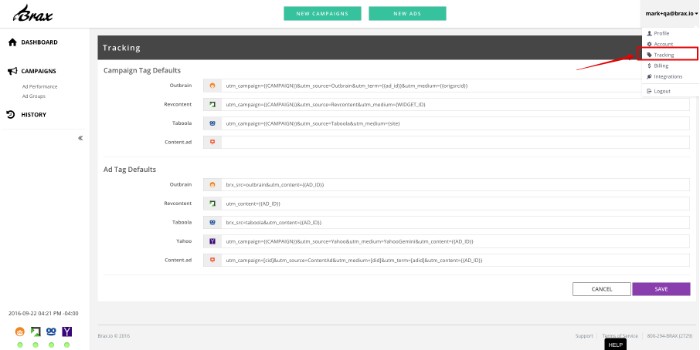
You might want to bear in mind that Yahoo Gemini Campaign Tracking must be done at the Ad Level.
When you're finished, hit save and watch as the magic happens — this will apply your tags to all new campaigns and ads moving forward. Unfortunately, existing campaigns and ads won't get any of that love... until we invent some form of time travel! So, unfortunately, no retroactive adding here, folks — make sure you set them up before running any campaigns.
If you'd like to see how Brax works upfront and personal, book a free demo today, you won't regret it.
Track and Analyze Your Campaign's Results
Measuring your campaign's results using UTM tracking is a powerful way to gauge if your efforts are generating the desired returns. But don't forget the next steps:
Monitor your reports
Once your UTMs are created, data should start coming into your analytics tool. Keep track of your campaigns' performance by monitoring clicks and conversions on each link.
Check for errors
It's important here to check for any errors that may appear in your data. If something doesn't make sense or looks off in your reports, it could be indicative of a mistake in your setup. Troubleshoot and fix any errors before continuing with tracking.

Analyze your data
Analyzing your campaign's performance with the help of UTM tracking is the key to improving success rates, as well as maximizing your budget. Digging into the collected data will provide insights into what works best for each different type of campaign or channel.
Optimize your Campaigns
By thoroughly analyzing this data, you can truly hone in on how your target audience interacts with your content, making sure that all future campaigns and channels stay focused on those activities that have proven to be successful. It's like having an inside scoop on what moves the needle when it comes to engagement!
So like in our example, you can determine how many views from CNN convert into paying customers. If you find that audiences from CNN don't purchase from your store, you can stop wasting money from this publishing website!
Final Thoughts on UTM Tracking
UTM tracking data is essential if you want to get the most out of your advertising campaigns. By tracking metrics like CTRs, click cost, and impressions with UTM parameters, you can differentiate between the top-performing sources of traffic and improve on them. This allows you to use ad creatives, sources, websites, etc., that are more effective at targeting your audience and make sure you're getting the most bang for your buck in terms of campaign ROI!
All in all, having access to accurate UTM data helps you choose the right channels, platforms, and creatives that will yield maximum results so you can focus on helping reach your goals faster.
Sure, it takes a bit of setup effort upfront (aren't all the best things in life worth working for?), but having this data empowers marketers with actionable insights to actually improve their ROI — without breaking the bank. So give UTM tracking a shot and start getting all the facts so you can let your campaigns do all the talking.
If everything still sounds like gibberish and you need more help with your ads, don't hesitate to reach out! Send us a message, and Brax's expert team will reach out to you for assistance.
If you liked this article, you might also be interested in these:
Campaign Tagging for Content Distribution

