Conversion rate is one of the best ways to measure the performance of your advertising campaign. It is vastly different from your CTR (click-through rate) which only gives a hint at how effective you are at attracting your audience. Your conversion rate is the percentage of people who visit your website and complete the desired goal out of the total number of visitors you get. This metric gives you an insight on how effective you marketing efforts are as a whole.
Conversion on its own defines the process of a potential customer becoming an actual customer. This process does not necessarily have to be a sale or transaction. It could involve users performing other activities such as submitting a form, calling your business, engaging with your online chat, signing up for a subscription, registering on the site, downloading something, using a feature on your software, upgrading their service or just engaging with your website in some way. Fundamentally, a conversion is a measurable action that progresses a potential customer towards becoming one that pays for a product or service.
Table of Contents
What is a Good Conversion Rate?
How to Calculate Conversion Rate
1. Conduct Usability Evaluation
6. Draft and Implement Solutions

You have to know how many people are responding to your marketing efforts to determine how successful it is.
Conversion rate is the most useful and accurate metric because it compares the number of customer responses to the total number of contacts. Imagine you had 100 people sign up for your mailing list in a month. That would get you pretty excited, but when you consider that those 100 people came from 100,000 visiting your landing page, you may have to consider making changes to your website.
Measuring the ratio of website visitors to conversions is an essential aspect of online marketing that is often indicative of how well your campaign performs. A high conversion rate shows that your marketing and web design are successful, meaning people want what you're offering and can easily get it.
Generally speaking, the higher your conversion rate, the more successful your marketing campaign is. Conversion rate optimization is a central aspect of online marketing, as an improved conversion rate can have a significant impact on lead generation, and therefore sales and revenue.
What Is A Good Conversion Rate?
The conversion rate of a marketing scheme is highly contextual, meaning what is considered a 'good' conversion rate varies widely by industry and business model. Some industries may have a lower conversion rate than others for different reasons. Industries that require less prospect information or money to get sales are more likely to get more conversions than business in other sectors. A store selling expensive furniture will surely not have the same conversion rate as one that is selling handicrafts, for instance. In the same way, a business that markets to their loyal subscribers will have far better conversion rate than a business that sends cold emails.
The term 'average conversion rate' can be misleading, because although conversion rate generally signifies the percentage of visitors that turn to customers, different businesses have different goals they are trying to optimize.
This goal could be the percentage of visitors who bookmarks a product, download a look book, subscribes to an email list, or other tasks. Therefore, a lower conversion rate does not necessarily mean the conversion rate optimization is poor.
Several factors impact conversion rate, and some of them include ad format, product type, product cost or average order value, traffic source, device (mobile, tablet or PC), platform (Windows, Mac, iOS, Android, etc.) and location.
Conventional wisdom dictates that a reasonable conversion rate is somewhere between 2% to 5%. But, if you're already achieving 3%, 5% or even 10% conversion rates, is that the highest you'll ever go?
The best answer to the question 'what is a good conversion rate?' is that a good conversion rate is better than whatever you had in the previous month. Every marketer is advised to work to improve whatever they have every month.
According to Unbounce's Conversion Benchmark Report for 2020, the average conversion rate can go as low as 1.7% (Agencies industry), to as high as 15.6% (Catering and Restaurants industry).
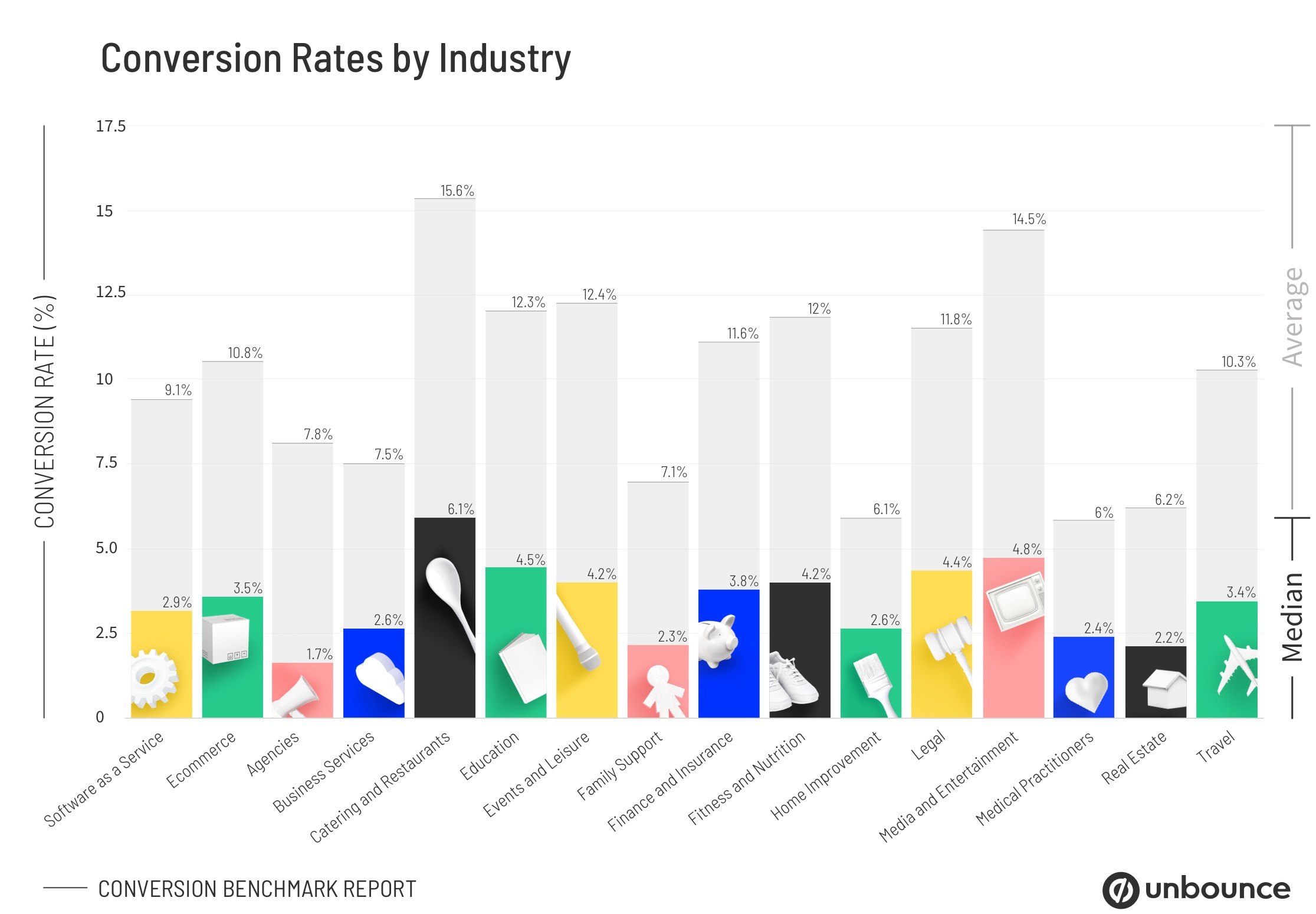
Unbounce 2020 Conversion Rate Benchmark Report
With the differences in channels of advertising, aiming for a conversion rate of higher than the average will not only boost your earnings but will also help give your business an edge over others in the same industry.
How To Calculate Conversion Rate
Knowing how to calculate and monitor conversion rate closely can help you predictably scale advertising spend, determine your profitability, allocate resources more efficiently, and so much more. Not knowing how to calculate the conversion rate can be detrimental to your business. Luckily, calculating the conversion rate is actually fairly easy.
There are two ways of calculating the conversion rate.
One method includes all recorded visits to a website. All visits to a website consists of unique clicks from real users, repeated page impressions from the same user, as well as automated impressions by bots. Calculating therefore becomes less accurate, unless a logfile analysis is put in place so that visits by search engine crawlers and ad bots are excluded. The formula for this method is as follows:
Conversion Rate = (Number of Conversions x 100%)/ (Number of site visits)
An excellent example of how to make use of this formula method is in the situation of a marketing professional that sells eBooks on their website. In the first week of launching sales, the site gained 100,000 page views, and the eBook has downloaded a total of 100 times. The values should be inputted as follows to get the conversion rate:
Conversion Rate = (100 x 100%) / 100,000 = 0.1%
The other method is a more accurate calculation of the conversion rate. Here, the page views in the formula need to be replaced by unique visitors or sessions, which means that a visitor will only be counted once even if they visit the site multiple times.
To identify visitors and exclude numerous visits by the same user, site owners often make use of cookies. Some advertisers also use fraud prevention systems to effectively block bot visits.
The formula is as follows:
Conversion Rate = (number of conversions x 100%) / (Number of Unique Visitors)
To make use of this formula, select a particular period, and calculate only one conversion per unique visitor. The total number of page views is not needed for this calculation.
One of the good things about conversion rates is that you can be as specific or as broad as you please in your calculations. For example, you could use conversion rate calculations to examine performance in overall conversion rate, marketing channel conversion rate, page-level conversion rate, campaign conversion rate, or keyword conversion rate.
An important thing to have in mind when calculating the conversion rate is the quality of the data you use. A campaign page with a 100% conversion rate would seem high until you realize the campaign only had one visitor. Conversion rate results are harder to trust when the traffic sample isn't massive.
If 5% of 20 people convert on your site, with one of them having converted by accident, then your page would have to be revised since your only conversion was by accident. However, if 5% of 10,000 people turn and 5 of them are accidental, your conversion rate drops from 5% to 4.95%, making it a reasonably reliable data. The most effective way to calculate your conversion rate is by using a sufficiently long time frame with a lot of data since every traffic source has a certain amount of randomnesses like involuntary conversions or people who meant to convert but didn't.
This process of calculating CR is made effortless by online advertising platforms that help calculate conversion rates accurately with the right settings. Here in Brax, users can select conversion metrics and activate them on specific campaigns. This way, gathering conversion data for each campaign becomes hassle-free.
Conversion Rate Optimization: Maximizing Your Profit

In internet marketing, there are two ways to get more revenue. One is by driving additional traffic to additional traffic to your website to increase sales. The other one is by improving the effectiveness of your website to increase sales with the current amount of traffic you are currently receiving. The latter describes the Conversion Rate Optimization (CRO), and is one of the crucial practices in native advertising.
Conversion rate optimization is the process of boosting the percentage of website visitors that convert on your site.
Simply put, conversion rate optimization is the practice of optimizing your website to ensure that the number of people that take the desired action, such as signing up for a newsletter, making a purchase or signing up for a free trial, is at the maximum.
The process involves understanding how website users navigate your site, what actions they take, and what stops them from completing your goals.
Conversion optimization focuses on two things: reducing friction in your funnel and enhancing the value of your offer.
To optimize conversion rates, you have to know where, what to, and who to optimize for. This information is the key to a successful CRO strategy. Without gathering data, you result to making changes based on your guts, which can be a waste of time and money.
When carrying out conversion rate optimization, you should evaluate the sales funnel of your website to identify ways you can improve your site to get a higher percentage of people to sign up for your product or services. After that, you should come up with a hypothesis to test, and then create a new version of a landing page or web page to test against your current version to see which one turns out to be effective at getting visitors to act. Finally, you implement the variations that cause the highest number of people to buy what you're selling.
It may be surprising to find out that both small and big changes have a significant impact on the number of people who sign up for your service. For example, Switch Video, after carrying out CRO tests, found that changing a single word in a call-to-action button increased leads generated from their homepage by 221%.
Conversions can happen all over your website, including homepage, pricing page, and landing pages. Conversion rate optimization is critical to companies because it draws their attention to areas they may never have guessed. Every business wants its website to be designed in such a way that converts website visitors into paying customers. With so much potential in many different areas of your website, you must optimize each location to allow for conversions.
Testing is a crucial factor in conversion rate optimization. Without testing, you're often left to rely on your instincts to determine what changes will be more effective. However, when you carry out thorough testing, you're able to know whether a change would lead to an increase or decrease in conversions. This knowledge takes away the guesswork out of knowing how to present information to users and how your website should be designed to attain the best conversion results.
Below is a fact-based and data-driven scientific approach to help achieve incredible conversion rate optimization results.
1. Conduct a usability evaluation of your website or landing page.
 A usability evaluation of the landing page has to be carried out based on heuristics. Heuristic refers to a rule adopted based on experience or common knowledge. So, a heuristic evaluation on a website is carried out based on a set of rules that represent the best practices a site should include.
A usability evaluation of the landing page has to be carried out based on heuristics. Heuristic refers to a rule adopted based on experience or common knowledge. So, a heuristic evaluation on a website is carried out based on a set of rules that represent the best practices a site should include.
This evaluation helps locate usability issues within a website, therefore helping in creating changes backed up with information to the website. The heuristic evaluation technique is valuable in the sense that it gives fast feedback and is very cost-effective, and is commonly used by conversion experts.
There are ten heuristics as drafted by Jakob Nielsen. These represent the ten most common tasks a visitor takes on your website. While identifying different tasks a user takes on a website, you must also consider that some of these tasks are done on a desktop, others on mobile, and a group of tasks users will carry out irrespective of the device used.
With this in mind, it is vital to carry out a test of functions on both mobile and desktop devices. The ten heuristics have been developed to detect most of the concerns within a website. This is not all encompassing though. This means that you may have to add or delete steps as you deem appropriate. Each business shapes this technique according to its purposes and needs.
Below is a brief explanation of the ten heuristics, how they function within a website, and the aspects of the conversion framework.
-
Consistency and Standard
This heuristic has to do with trust because to deliver a smooth user experience and convince visitors; you must make them feel confident enough to proceed. Lack of consistency in a site inhibits trust, which frequently causes a user to abandon the site. Users should not have to wonder whether different words or situations on your website mean the same thing.
For example, when there is a change of word usage as the user clicks into a new page, it could lead to confusion and frustration on the path of the visitor.
For example, you were using the word “Shop” on your landing page, but then you use the word “Upgrade” on the next page. It might lead to visitors wondering if they are still on the same site, or if shopping or upgrading is actually two different things.
To avoid confusion, always make sure you sustain convention and consistency within your website. And follow the convention. Don’t create new words that you think are better, when the industry is already using well-known words that your customers already know how to respond to.
-
System progress visibility
A lack of communication or understanding within what is happening within a website can cause prompt visitors to click on the exit button. Clear communication is vital to encourage users to proceed, because visitors need to know their progress within a website, especially when something is loading, or else that may assume the site is broken and leave.
Therefore, a website should convey their message clearly to the users and keep them updated about what is happening within a significant time frame. A simple example of how to do this is by using an interface status indicator like a dial that spins while a page is loading, as shown below.
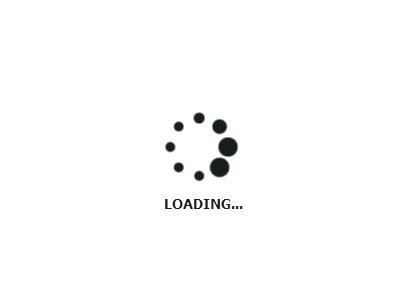
-
Error prevention and path to alternate action
A good website design prevents users from making errors. When an error does occur, the website must be able to detects it immediately and guide the user to recover effortlessly. For example, there is a phone number field in your form. To prevent users from accidentally typing their address on the field, make sure to only allow numbers on this field. When the user types other characters, a red text pops up, indicating that the field only accepts numbers.
Also, imagine visiting a platform where login details are required as a new user. Without a clear alternative path to create an account from the login page, new users may lose interest. Not giving users sufficient means of error prevention or alternative action can cause uncertainties to a visitor.
-
Recognition, diagnosis, and recovery from errors
Don't make users think hard when they encounter an error. Always make sure they’ll have a clear understanding of what's going on and what can be done to mend it. Error messages need to be plainly expressed in straightforward language to indicate the problems quickly.
As with the example above, the user can recognize the mistake when filling up a phone number field with letters when the red text pops up. He can easily then remedy his mistake and place the right information as needed.
-
Recognition rather than recall
Instructional guidance is essential because visitors don't always know what specific symbols mean. An effective way to avoid this problem is by providing the meaning of symbols by having a small asterisk or even a question mark by the side. The users can click on it or hover over it to get more details. Or you can simply include the function next to the icon.
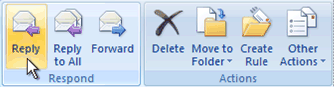
As heuristic evaluation involves evaluating the general flow throughout the site to ensure nothing is causing a significant obstruction, it is fundamental to make clear and easily retrievable instructions for using a website.
-
Employ a minimalist design
When a website looks dull and cluttered with too much irrelevant information, it distracts users and makes them miss their purpose of visiting the site in the first place.
A clean, neat, and straightforward website allows users to focus on the main aspects of the page quickly, without having to spend mental effort scrutinizing through the content. A website should not contain extra or irrelevant information, because it diminishes the relative visibility of the relevant aspects.
Anything irrelevant right for the purpose of the page can be deemed as clutter. To help determine if clutter is really causing a distraction to site visitors, website owners could assess by reviewing analytics, creating events to check if users are clicking as expected on the essential areas you think are cluttered, and reviewing heat map data.
Aesthetics also have a crucial role in making your website either more engaging or less appealing to your users.
-
Real world versus online
A website must speak the language of the users using words and themes that are familiar to them. If website visitors don't understand the technical concepts and features of your service or product, they might not have the confidence or trust to move on with your company.
In this regard, technical language and data need to be tuned down to match visitors' expectations, desires, and level of technical expertise. However, do not dumb it down too much that it reflects badly for your business.
-
Users' control and freedom
Never have your visitors guessing what to do next. Users need to have the freedom to navigate and correct unintentional errors or clicks by giving them the option to step back to recover quickly from mistakes. Provide a clear way to guide them back to wherever they want to be.
For example, a simple ‘home’ link can help users get back to the homepage in case they want to navigate a different area of the website. As simple as this site feature is, it is often ignored. Your logo may provide a way for your users to get back to the homepage, but not everyone knows this can be done.
-
The flexibility and efficiency of use
Both average users and experts should be able to navigate through your interface in a satisfying experience. A website should include accelerators, which are unnoticeable for average users, while also allowing experts to browse faster with recurring actions.
For example, both experts and average users like to copy and paste large amounts of text. An expert would prefer to use keyboard shortcuts Ctrl + C and Ctrl + V for this process. A novice user, however, would use his mouse to click on Copy and Paste.
By understanding your website visitors, you will determine the level of technical knowledge every persona has. Some visitors may be tech-savvy, while others may not be. Each of these personas must be considered as they represent various segments of your market.
-
Help and documentation
A useful website should have clear information and a defined path to ease understanding. Information also needs to be stationed in the right places for visitors to identify.
Some ways to provide information on a website include FAQs, instructional graphics, help pages or more. Website owners are advised to provide a help or documentation section even when a website seems to be fully self-explanatory.
2. Conducting Qualitative Evaluation
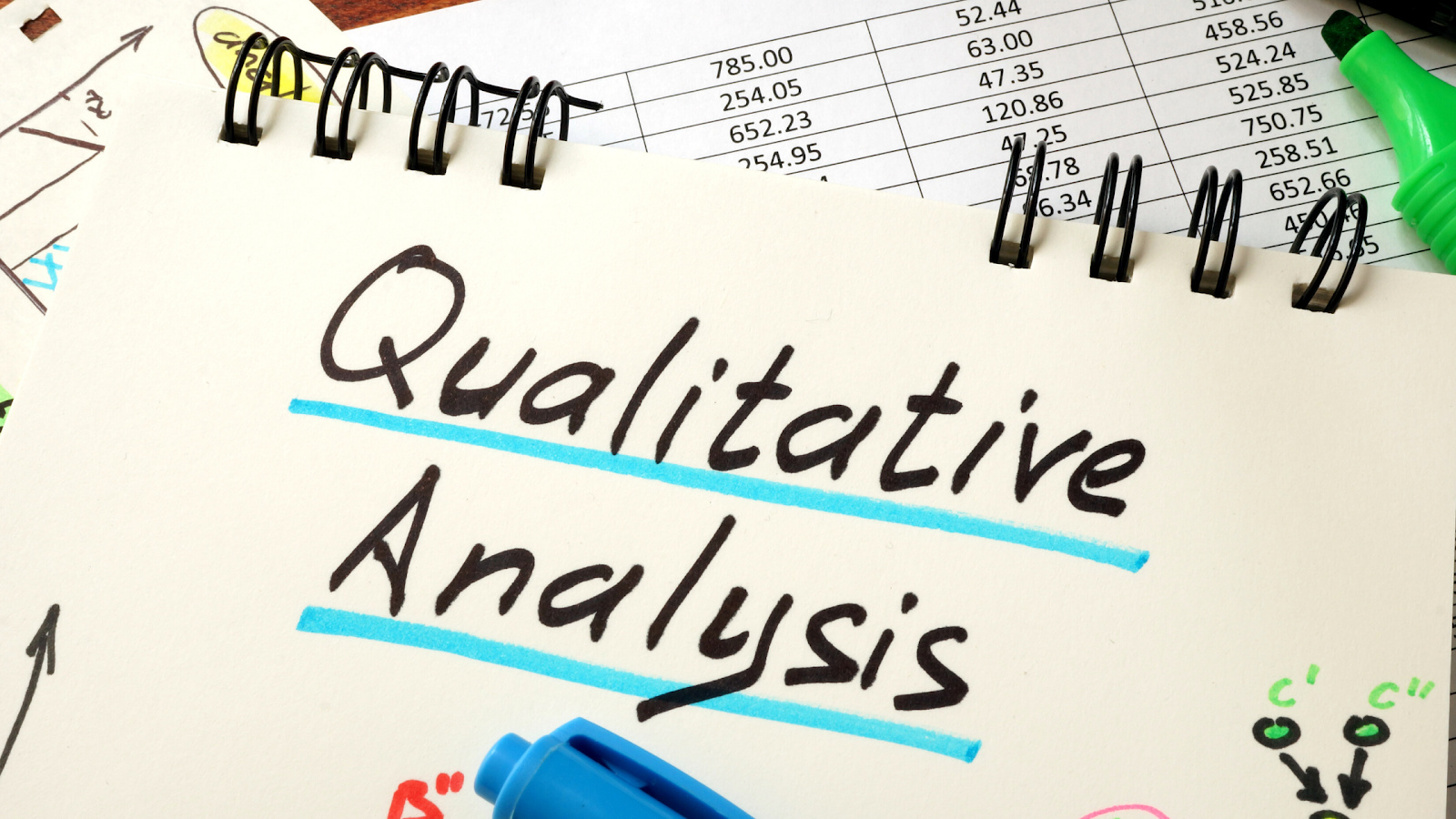
Customers don't think as the business owners and website designers do -- this is something that you should keep in mind. What a website may believe would be the primary motivator for visitors could be entirely off.
To find out what the customers think, you have to ask them. This may sound simple, but it is not a single approach. It needs multiple yet systematic approaches to collecting and analyzing information. A lot goes into conducting qualitative analysis, with the level of effort ranging from a couple of hours to months.
A qualitative approach is needed when little is known about the customers or when trying to make sense of complex social processes. What are their belief and opinions? What motivates them?
One could also use qualitative data to construct hypotheses and understand phenomena deeply when carrying out conversion rate optimization. The right questions must be asked when conducting qualitative analysis. Questions should answer what brought visitors to your website, what is stopping website visitors from converting and what persuaded visitors who converted to do so.
There are several ways of conducting qualitative research. Even with a suitable method, the wrong question can still lead to useless data. Also, the results of qualitative studies aren't always reliable, as some survey polls are not always accurate. Therefore, conducting a qualitative analysis requires much organization and categorization.
Here is a brief guide on how to carry out this research successfully:
-
Create an objective
Before beginning qualitative research, the first thing to do should be to define what it is you're trying to learn and achieve. How else will you know what questions to ask if you don’t know exactly what you want or need?
Knowing your goal ultimately helps to determine the most suitable method of analysis. Also, your goal should include the segment of the market you are targeting, because gathering data from irrelevant participants will be a waste of time, money and effort.
-
Put the outcome into consideration
Depending on the type of qualitative research you carry out, a few possible outcomes you can expect, such as recurrent themes and hypotheses, survey instrument measures, taxonomies, and theories. Qualitative research does not depend on numbers or statistics. Having this in mind, you should not expect a single answer. A multitude of responses will be generated, which you must be ready to take note of for later evaluation.
-
Keep context in mind to understand the responses better
There will always be bias, so you have to figure out the context of each response, instead of taking them at face value or “as is”.
It is essential to put the source of traffic into consideration because understanding the journey that brought visitors to your site will help you understand the answers they give. Qualitative analysis will always be tainted with bias. It is much unlike quantitative data that deal with numbers that don't lie. Since you cannot get rid of it, you must find out which aspects of the data it affects.
Moving subjective data to objective data is one of the biggest challenges in optimization, but can be overcome the more tests are done and validated.
-
Data sampling and sample size
Data sampling can be carried out in a variety of ways. However, for qualitative research, the best methods are probability sampling and purposeful sampling.
Probability sampling, also used in quantitative analysis, involves selecting a random and statistically representative sample of the population. You only need to ensure that all units have equal chances of getting chosen. Randomizer tools can help you with these.
Purposeful sampling, on the other hand, consists of selecting specific cases rich with information for more in-depth research.
From smaller samples, you can learn a lot about concerns that are essential to the study. While selecting representatives for your evaluation, it is important to focus on those with extreme circumstances that make them suitable for the study.
For example, when looking to understand what makes customers loyal to your brand, you should seek customers who shop over 8 to 9 times a year. The sample size of qualitative research depends on the complexity of inquiry and method of analysis.
-
Select the right research method
There are different ways to carry out qualitative research, each with a specific use and aim. Some of these methods are as follows:
- Face-to-face or phone interviews: Interviews are best for getting data about individual opinions and experiences, talking about sensitive topics, discussing topics that surveys cannot provide complete information on, and generally for collecting comprehensive information about a topic. The topics to be covered should be specified and outlined in advance.
- Focus groups: Focused groups are used to generate narrative data in a focused discussion, and are useful for unravelling how people talk about an issue, going over sensitive topics, remembering forgotten details, and sharing and comparing opinions. Focus groups are great for collecting shared experience data.
- Observation in a natural setting: This method involves recording the behavior of the sample, and is often used by usability experts to precisely gauge more of the participant's facial and body language in online studies.
- Textual analysis: Textual analysis such as polls and surveys are often used to gather data about specific segment perspectives and experiences, broad topics, demographic data, and in situations where participants can feel free to criticize. Surveys and polls must be kept as short and concise as possible as customers tend to avoid long surveys.
-
Ask the right question
Questions used in qualitative research will vary depending on the format you use, which could be interviews, focus groups, or surveys, and these questions have to be identified and outlined before beginning the process. When asking questions, a lot of bias towards the answers you expect to receive can stop you from constructing sound and unbiased questions.
To avoid asking biased questions, you must identify the topic of interest, use non-directional neutral language, define the sample and setting, and be as precise as possible.
3. Conduct Quantitative Analysis
 Quantitative analysis, also known as analytics, provides loads of information on the actions that users take in a website. The quantitative analysis definition is coined from the word 'quantity,' meaning that this research method analyses countable values.
Quantitative analysis, also known as analytics, provides loads of information on the actions that users take in a website. The quantitative analysis definition is coined from the word 'quantity,' meaning that this research method analyses countable values.
A simple definition of quantitative analysis is an assessment of an event or situation through statistical modeling, using data measurement and comparison to illustrate a given case with a numerical value.
Quantitative analysis is vital to know the number of visitors that arrive at your website on a daily basis, how many sign up for a newsletter, and how many make a purchase. With this information, you can optimize your website for better results.
To get actual numbers behind user engagement on your site, you should have a reliable web analytics tool such as Google Analytics. Although analytics programs are quite powerful, you need to be able to match your approach with the platform's functions.
A lot of website owners use analytics tools only to analyze bounce and exit rates or time reporting data, which is not a useful approach to conducting an analysis. To conduct effective analytics, you should begin by creating multiple funnels to track how visitors move from one part of the website to another. Next, take a closer look at how visitors who come from different sources behave in these funnels.
Using analytics in conversion rate optimization can answer important questions about how users engage with your site. Here are some basic questions:
- How do you users enter your website (ie. what is the landing page),
- What part of your website do they usually engage with (ie. which buttons or links do they click),
- Which channel brought them to your site (ie. social: Facebook)
- How long do they stay on your site
- How many pages do they visit
- Which page leads to an exit from the website
Information like this will help you determine which areas to focus on. When you put your efforts into the areas most valuable to your users, it's easy to see the most significant impact.
4. Competitor Research
An essential step of any conversion optimization program is researching your competitors. When you study your competitors, you understand what their customers think of them and could learn a few things in terms of useful features and what you should avoid. It is important not to disregard your competitors. However, avoid copying them too.
The goals in the competitive analysis are:
(1) to find areas for improvement in your website by studying your competition, and
(2) to find areas where they are lacking, which could be an area for you to focus on and fill in.
Competitive analysis is important for conversion rate optimization because it will give you an idea on what is working. It also helps you decipher how potential customers view your business when placed side by side with your competitor. After all, comparisons are inevitable, especially against those who dominate the industry you are in.
To carry out competitive analysis, you should take the following steps:
-
Gather industry data.
Before diving into competitive analysis, the first to do should be to collect information about your business industry such as industry size, penetration, growth estimate, difficulty to enter, and difficulty to switch.
-
Determine the biggest performers in the industry.
Next step would be to determine your top three to seven competitors. Tools such as Similar Web, Compete, Alexa, and SEMrush are useful for finding out about businesses similar to yours. SEMrush can even identify areas on your website that need to be improved based on the performance of your competition.
Another method to find out competitors would be to ask existing customers or prospects who they would consider for the same service. You could also ask suppliers or use conference data.
-
Try your competitors’ product or service.
There is no better way to find out what they’re doing differently than by actually trying them out. In terms of online presence, visit their website and see how discuss their products or how they market their services. It would also be a perfect opportunity to test their website’s usability and compare it to yours.
-
Analyze everything about your competitor.
Look into the type of products and services they offer, their size, revenue, market share, and value proposition.
After interacting with their website, take note of their website banners, nature of website copy, web design, their website images, testimonials, and whitepapers or case studies. What was your first impression? These are some of the things that you might also want to apply to your own website.
-
Determine their customer generation strategy.
How do they attract customers? Do they use ads or do they rely on organic traffic? See if they have social media pages and if these are active.
-
Determine their landing page strategy.
Check if they have a strong headline and what their value proposition is. Also, observe the page design and color balance. What types of videos or images do they use? How fast did the speed load?
After thoroughly analyzing and testing the websites of your competitors, you can now arrive at their strengths and weakness. Try to make out at least five strengths and five weaknesses, along with areas or features they are not offering to customers.
You could hire a testing service or ask users who are neither familiar with your business or that of your competitors to answer these questions. After all, you might be a bit too biased and believe that yours is so much better than theirs at the onset.
5. Determine which Aspects to Prioritize
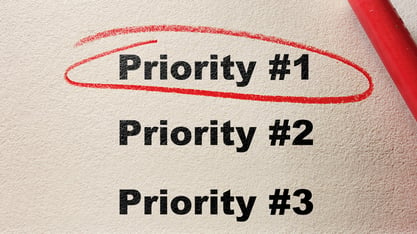 After you have fully identified problem areas on your website and even which stages of the funnel you may be losing customers, the next would be to prioritize them. Keep in mind that not every problematic aspect provides a significant value when improved. Weighing out which ones to prioritize is, well, also a priority.
After you have fully identified problem areas on your website and even which stages of the funnel you may be losing customers, the next would be to prioritize them. Keep in mind that not every problematic aspect provides a significant value when improved. Weighing out which ones to prioritize is, well, also a priority.
When prioritizing aspects to focus on your test, think about how it will possibly affect your business, and if it is worth the effort you will put in. Some items to think about are:
- cost of improvement
- potential for improvement
- possible value the improvement will provide if successful
- amount of traffic the page receives.
When prioritizing, it is imperative that you are objective. Don't let your "gut-feel" get the best of you. Hence, you should adopt a prioritization framework. There are many prioritization networks employed to make sense of huge backlogs, the most popular being CIE prioritization framework and PIE prioritization framework.
ICE prioritization framework
In the ICE prioritization framework, there are three points that you must consider and rate on a 5 or 10 point scale. They are:
- Impact: Ask yourself how valuable the traffic you are running the test for is. It is possible that your website attracts a lot of visitors, but not all convert. On a scale of one to five, select how crucial is the test?
- Confidence: Ask yourself how confident you are in achieving the uplift. On a scale of one to five, with five being the highest, select how confident you are about achieving the expected improvement.
- Ease: Next, ask yourself how easy it is to implement the test. Would it need a lot of strategizing? What effort will be a need in designing and developing a hypothesis and solution? On a scale of one to five, select how complex the test is.
PIE prioritization framework
The PIE prioritization framework answers one very important question: 'What should I test first?'. The PIE framework suggests three criteria you should consider when choosing what to test, and they are:
- Potential: Potential is the ability of the page to improve. The information gathered at the preparation stage should be enough to help you determine this.
- Importance: This refers to how valuable a page is in terms of the traffic that it receives. If you have pinpointed a problem page, but no traffic goes to that page, then that page is not as important as other pages that attract a high amount of traffic.
- Ease: Ease being the final criteria, defines how challenging it would be to run a test on that specific page. A good way to know if running a test for a particular page is easy is by using an analyzer tool such as Unbounce's Landing Page Analyzer. This tool also focuses on conversion optimization, so it will show you how much changes you need to make. This can help you estimate how much work is needed to be done, allowing you to consider the manpower and costs of this undertaking.
Whichever prioritization method you choose to use, keep in mind that you should stick to this framework all throughout your optimization process. Switching to a different framework in the middle of the testing process will lead to mixed, or even unfavorable results.
6. Draft and Implement Your Solution

At this stage, you must have done all the necessary research, selected website pages, and identified their problems. Understandably, the next procedure would be to arrive at a solution. Based on the goals you intend to achieve, you need to think clearly about what could possibly improve your website, and consequently, its conversions.
For example, after conducting all the researches listed above, you determined that visitors are not really getting the information they want from your landing page, so they leave and possibly search for it somewhere else. The logical next step would be to add more information to your lander so that the user need not leave, and may even encourage them to sign-up to your offer.
Creating a solution brings you one step closer to the testing process. The next step would be to implement the theory by creating new designs.
Crafting a layout that fulfills your hypothesized solution can be a bit challenging. You have to ensure that when applying this possible remedy, you don’t end up creating new problems!
To avoid this, make sure that each design you create is entirely focused on solving the previously identified problem. Don't give in to the temptation to change more than is necessary at this stage.
Some make the mistake of creating a whole new landing page design, and they end up creating more problems than solving them. Do not fall into this trap.
7. Conduct A/B Testing Or Multivariate Testing
At this stage of the optimization process, you are ready to conduct a split test. There are two ways to go about this stage, and that is through the A/B testing or through Multivariate testing.
Both test methods share the same concept, wherein variations are made of the same landing page, and visitors are sent to all variants to see which one performs best. With A/B Testing, two landing pages are tested: the original and the variant. With Multivariate Testing there are several landing pages, all with varying degrees of difference from the original.
Let us discuss further.
A/B testing
This is also known as split-testing. Based on your hypothesized solution to the conversion rate issue, you will create a new landing page. This new version will then be tested against the original. The original design of a page serves as the 'control,' while the improved designs of the page are often called variants or variations.

Let’s start with an example. A blog receives 10,000 visitors every month but only a handful of these visitors subscribe to the mailing list. It could be that the visitors don’t like the content, or maybe they don’t know that subscribing by email is actually possible.
Based on your analytics, see if any of the users are returning visitors. If a good amount of visitors return to the website, it means they come back for the content. You can, therefore, hypothesize that they just don’t know that there is an option to subscribe.
The logical next step would be to highlight the subscription box. You can mak
With A/B testing, you’ll send half of these visitors, which is 5,000 users, to the original page design, which is the control, and the other half of the visitors to the new design, which is the variation.
This is easier done in paid ad campaigns, where you can easily place the two different landing pages in one campaign and assign a 50% weight for each.
For organic traffic, you would have to make use of an A/B Testing software or tool on your website to automatically split the traffic.
So for the subscription example above, the time-frame of evaluation must be one month as well (as our control time frame is one month). Have a look if the new landing page’s performance and compare it with the original. Also, see if your conversions (number of subscriptions) is better than that of the previous month when no changes or variants have yet been made.
Multivariate testing
As its name implies, multivariate testing involves multiple variations in a page. This means you vary certain elements on your page, such as the headline, image, font, font size, button color, and more.
We still maintain that you should not go overboard with the changes that you make, though. Multivariate testing involves making changes in a controlled manner. This means limiting the aspects of the page that you change in order to make the test work and yield understandable results.
Here’s an example of elements of a page that can be changed:
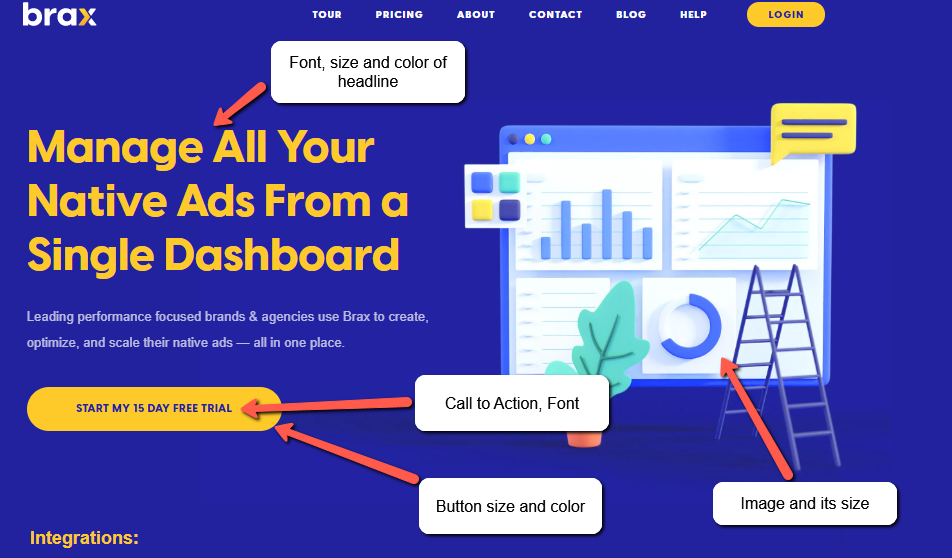
No doubt that these elements of the page can also be changed in A/B Testing; however, these are not changed and tested all at the same time. With multivariate testing, one test is run with several landing page variants, with each new variant having a different element of the page changed. Have a look at this article regarding what to test in a native ad for a deeper discussion on this topic.
For example, for the first variant, the page uses a different image from the original. For the second variant, the headline is different from the original, and so on.
Although multivariate testing is a great way to analyze the impact of elements on conversion rates, it has some drawbacks:
- It requires a significant level of traffic or conversions to make it conclusive.
- If you don't know what you're doing and you do not set limitations, you could end up testing an endless stream of designs.
- A multivariate test requires several elements of a page to be changed, albeit one element per variant only. This means it can be challenging to determine the effect of interacting elements on your original design.
- It will take longer to narrow down which part of the design should be really focused on since overlapping elements must also be tested.
Multivariate testing is a potent tool, but you must be careful when using it as an optimization method because it is possible to mistakenly ignore the volume of visitors you receive and number of conversions required to complete the test. As a result, you could end up running tests for a long period of time without actually completing it.
A multivariate analysis should be applied in the following scenarios:
- If your A/B tests show no significant differences
- If you want to fine-tune existing designs
- If you have a significant number of monthly visitors
- If you have a large number of conversions.
Another important thing to keep in mind is that you would need a tool that can help you properly manage, monitor, and compare your campaign tests. For instance, Brax can handle both split-testing and multivariate testing of native ads across different platforms. It allows you to employ whatever changes are needed to be done for every campaign in a single dashboard. Tools such as this are not just a luxury, but a necessity for conversion rate optimization.
8. Analyze The Test Results
The last step is to collect your results, analyze them, and learn from them. This is where understanding the numbers in your tracker can come in handy. If your tracker has a graphing feature, all the better as it can help you monitor the trends of your campaigns.
The biggest indicator, however, is of course the Conversion Rate.
If the conversions have increased, but so did the views, then statistically, there is not much difference. If the traffic slowed down but you maintained the same level of conversions, then the resulting conversion rate will be higher, meaning your variation proved to be a success.

Observe the numbers of the original and the variation. Also, observe the percentage of growth and potential the variation has of beating the original.
There are three possible outcomes of an experiment:
-
The Conversion Rate has increased.
This means the variation wins the test. If your variation improved conversions, it means your efforts paid off. Next, you should determine the cost of deploying the changes in terms of engineering hours, design hours, and so forth. Also, determine if the expected revenue increase will be enough to cover the actual cost involved in implementing the variation.
-
The Conversion Rate remained the same.
This means the variation did nothing. The areas modified had no impact whatsoever to the conversions, which means it is not the “problem area”. You would have to go back to steps 2 to 4 and find out what you missed. Once you find out the element that you should have actually focused on, continue with steps 5 onwards. -
The Conversion Rate has decreased.
This means the variant lost the test. One good thing though is that you know you are on the right track, and it is actually the elements that you changed in this variant that has an effect on your conversions. Further research and tests would need to be done.
Once you have finally arrived at a variation that works, check if your hypothesis was correct and take note of things you learned that could be applied in future tests. Ultimately, determine what should be tested next based on the results.
9. Rinse and Repeat
Optimization does not end once you have gathered and analyzed the results. On the contrary, you have to go back a few steps and repeat the process. You don't need to start at step 1 though, only from step 6.
You have to go back and implement new aspects of the design, based on what you analyzed. Test and analyze the results again until you find the perfect native ad and landing page combinations that delivered the best performance.
Do not forget to compare your conversion rate to other equally important metrics in order to gain new insight. For instance, have a look at your Click-Thru Rates as well. If the CTR is high but the conversion rate is low, it could be that the ad creative does not reflect the content of the landing page. Alternatively, if the CTR is low but the conversion rate is high, you might need to adjust your ads.
Final Thoughts on Conversion Rate Optimization
This article has shown you the most critical stages of the conversion optimization process. Now you know the best ways to gather data, create data-driven hypotheses, prioritize your hypotheses, how to utilize tools to carry out tests effectively, and how to draw conclusions to your research and challenge your hypotheses.
Bear in mind that conversion rate optimization is not a once and done process, but is instead an ongoing process that demands constant analysis. No matter how many tests you've run, there is always room for improvement. Having a conversion rate optimization process that is concrete and well thought out effectively assists in identifying areas of improvements. Optimization is not a random procedure, after all. When done right, you can expect to see an increase not just in conversion rate, but also in revenue.
If you are looking for more help, drop us a line at love@brax.io and we will help guide your Native Advertising journey. =)

