This is a quick start guide to get the most out of Yahoo Gemini. This is aimed at people new to Gemini or haven’t started using it. If you have been using Gemini for a bit, you may also find a nugget or two that is useful.
Follow these tips and best practices to hit your goals sooner without overspending. Maximize impressions, improve click-through rates, and increase your conversions without sacrificing quality.
Want something shorter? Check out our bullet point driven Yahoo Gemini Best Practices
Table of Contents
What is Yahoo Gemini?
Why should you use Yahoo Gemini
What you need before getting started
Understanding Gemini Account Structure
Creating your first campaign
What is Yahoo Gemini?
Yahoo Gemini is the unified marketplace from Oath that brings together the power of both search and native ads.
Yahoo Gemini is what you use to syndicate your content on Yahoo and AOL properties including Yahoo Search powered by Bing. What that means is you can have your content show up on Yahoo and AOL properties right next to editorial content.
Yahoo Gemini covers Yahoo and AOL desktop & mobile properties, search and apps. This includes both Yahoo apps such as Yahoo Sports and third-party apps that have partnered with Oath.
Why should you use Yahoo Gemini?
First, they have a ton of volume. You can easily get as much from Yahoo Gemini as you already are from Outbrain and Taboola. They are easier to start with but more strict on compliance.
Second, they have exclusive inventory with other properties beyond the Yahoo and AOL domains. While these may be available on certain resellers such as Demand Side Platforms (DSPs) you are paying a markup on spend when going through the DSP whether you know it or not.
Third they have excellent demographic targeting including age, gender, location and interests.
The reward is high quality traffic and high volume; the holy grail to scale up sales growth. Beyond sales you can leverage it to drive:
- Lead generation
- Engagement to your content
- Promote a podcast episode
- Add subscribers to your email newsletter
- Drive Youtube channel views & subscribers
- Test SEO headlines for clicks
- Survey & quiz responses
- And many other creative endeavors
What You Need before Getting Started
There are a few things you will need
- Link to piece of content or App Store
- An image 1200x627 pixels
- Title
- Description
- Credit Card to fund account
A piece of content such as a link to blog post, video or App store link on iTunes or Google Play. Here is an example ad on desktop:
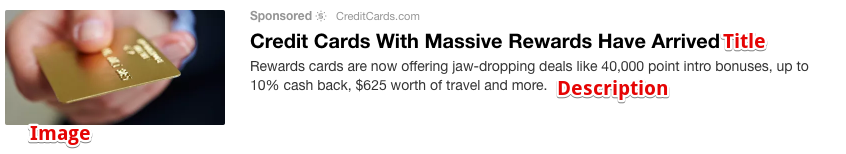
This does not have to be on your own site. News coverage on another website (Techcrunch, Variety, Medium, etc) works too.
If you look at the Yahoo home page or a specific section such as Sports or Finance you will see the types of ad creatives performing best that day. While there are plenty of competitive intelligence tools to aid; nothing beats seeing ads in the wild to get some perspective and context.
You will need to disable your ad blocker or ghostery and refresh the page to get the real feel.
Here are a few more examples:
Yahoo Gemini Desktop Examples
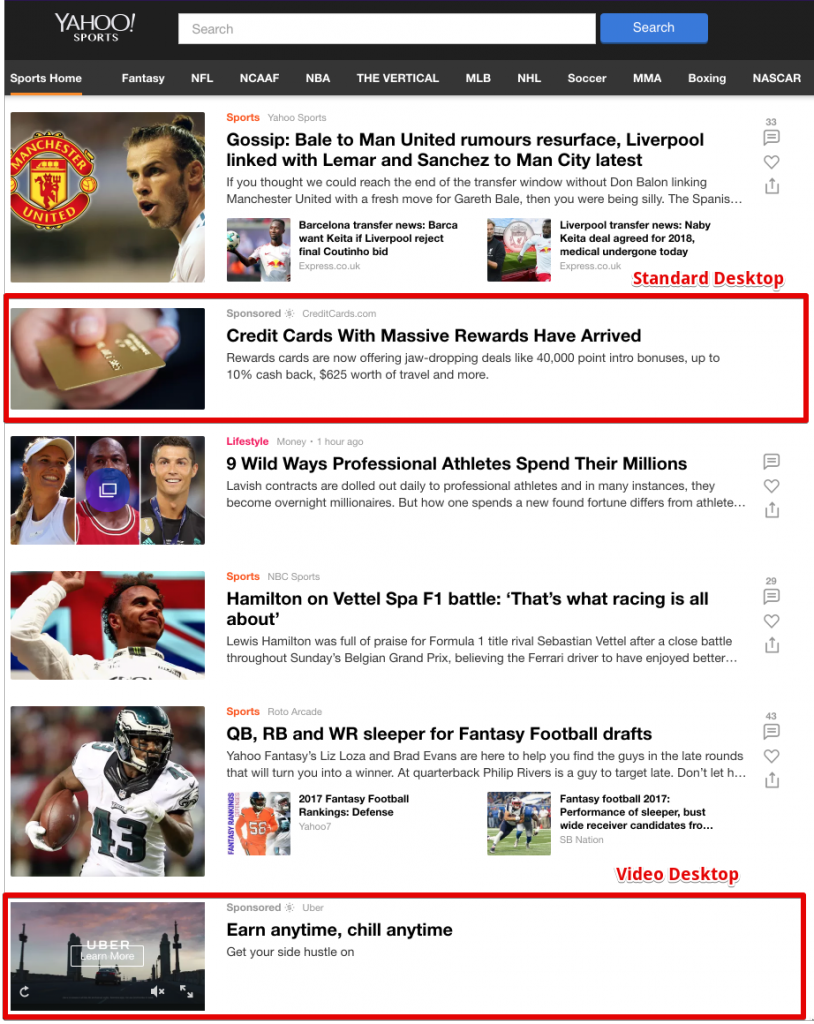
Yahoo Gemini Mobile Examples
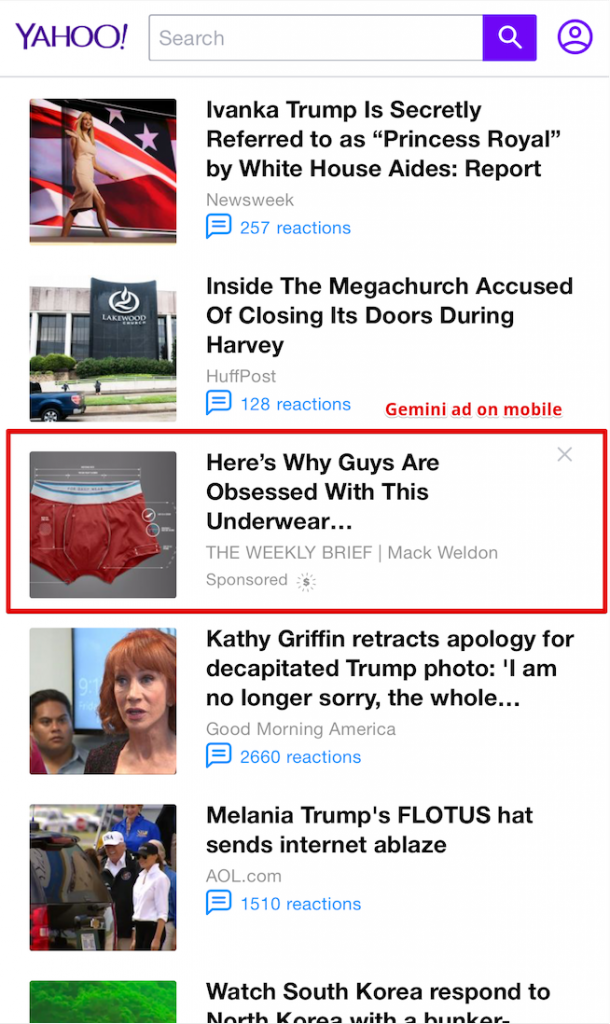
Understanding Gemini Account Structure
Gemini accounts have Campaigns, Ad groups and Ads. You can create multiple campaigns within your account.
Each campaign has at least one Ad group and an Ad group has at least one ad in it.
Each campaign may have multiple Ad groups. Each Ad group may have up to 50 ads.
At the account level you have at least one Dot tag code used for conversion tracking and custom audiences. You may create additional Dot tag codes.
There are also conversion rules and custom audiences, neither are required; however, I recommend creating at least one conversion rule to test different bidding strategies which we cover later on.
Now that you understand how your account is structured let’s create your first campaign.
Creating Your First Campaign
When you create your Gemini account; the first thing that will happen is guiding you through creating your first campaign. Before we jump into campaign creation; it is a good idea to understand the campaign structure in Gemini.
First you pick a Campaign Objective which is essentially the goal of your campaign. There are four campaign objectives:
- Visit my website
- Know my brand
- Download my app
- Re-engage my app
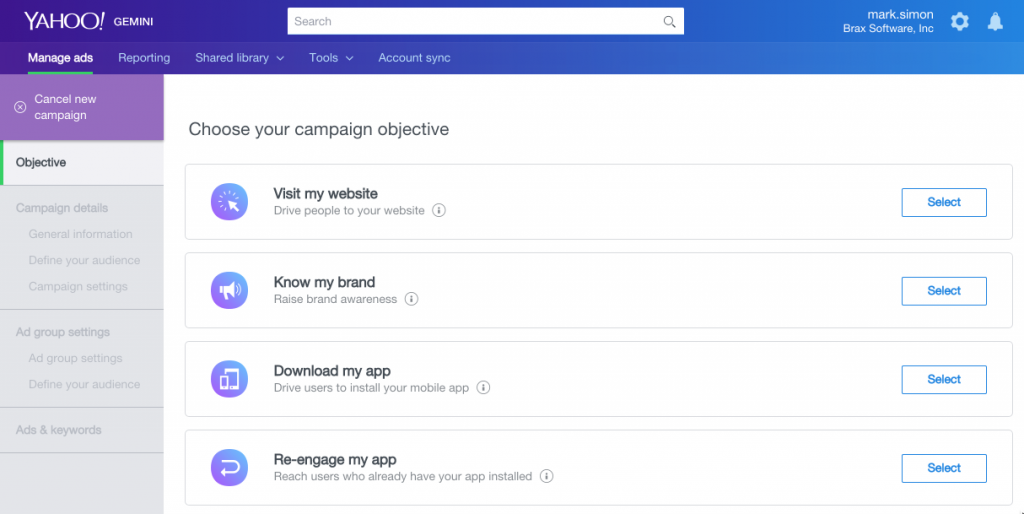
Visit my website uses a cost per click (CPC) price model and is generally for getting people to your website to view content then convert into leads or customers.
Know my brand uses a cost per view (CPM or CPV) price model and is for getting people to see your ad or watch your video.
Download my app uses a cost per click price model and is used to drive installs of your mobile app / game from the Google Play (Android) or App Store (iPhone & iPad).
Re-engage my app also uses a cost per click price model and is used to get people to use your app again after it is already installed.
We are going to use Visit my website objective for this example.
1. Campaign Settings
The campaign name is first setting and can be up to 255 characters; copy the name you use to pass into your analytics later on when we create ads.
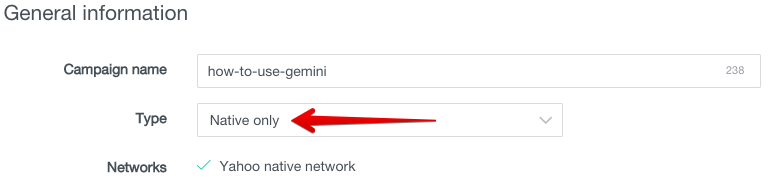
There are three campaign types:
- Native only
- Search only
- Search and native
Pick Native only on your first campaign.
2. Define Your Audience
The next part, Define Your Audience, is where all the magical targeting happens. Before you set this up for your campaign, you need to first know which segment of the market you want to target. This can be done with the help of a targeting persona. If you don't know what that is or how to create one, read our complete guide to creating an advertising persona. Now, let's start with defining your audience.
Locations is your geo-targeting and Yahoo Gemini allows you to target Countries, States, Cities and DMA. You have the option of Include or Exclude a set of locations.
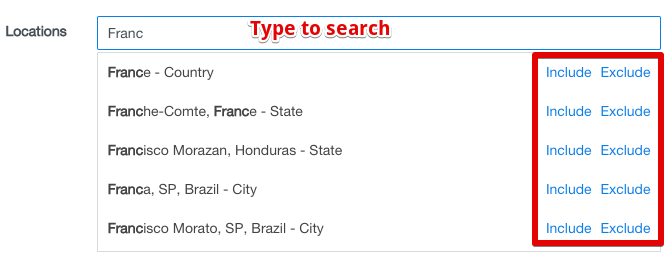
You technically are allowed to mix them; however, be careful when doing that to avoid showing up where you do not intend.
Language determines what language your ads must be written. If you select French, then ads must be in French. There are currently 18 different languages supported in Gemini.
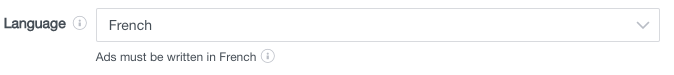
Next is Age & Gender targeting and this is really important because there is a little known side effect of this targeting.
Selecting “All” on both will show your ads to anyone visiting a Yahoo property. Once you target a specific Age or Gender then your ads will only show up to people logged into Yahoo.

The upside is that these settings qualify the traffic better for you; the downside is there is a significant drop in volume for campaigns with Age & Gender targeting.
These settings can all be changed after you create your campaign at anytime as long as the campaign has not ended (end date in the past).
Interests allow you to focus your campaign on specific categories of content the person is currently viewing or has viewed in the past. So if you want to target Yahoo Sports or Finance; this is where you do it.
We will cover creating custom audiences later on; for now skip it on your first campaign.
3. Mobile vs Desktop Bidding via Publisher Supply Groups
Yahoo doesn’t let you specifically separate Mobile, Tablet and Desktop traffic. This is more a boon to desktop advertisers since you can target mobile only.
Either way; make sure you take advantage of Publisher Groups; which is the 1a, 1b, 2a, 2b, 3a and 3b you see when setting up a campaign.
The “a” groups are desktop traffic and the “b” groups are mobile.
Generally speaking group 1 is “premium” spots (i.e. Yahoo properties), group 2 is mid tier (premium partners) and group 3 is everyone else. This is not exact; but you should get the idea. Here is the official scoop from the Gemini team:
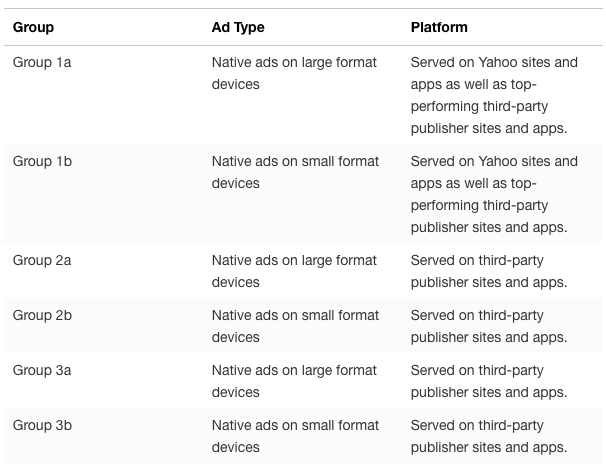
Typically you want to bid higher on group 1 than group 2 and even lower on group 3.
Desktop Publisher Group Setup:
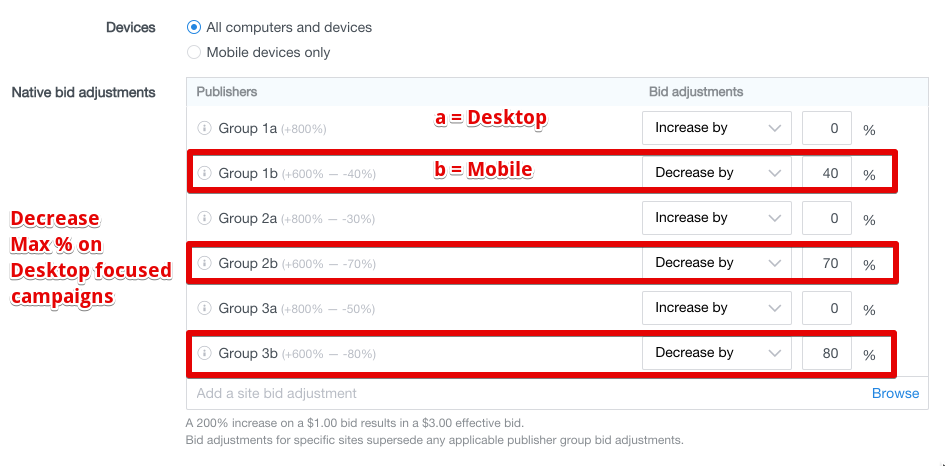
The above image is how I recommend starting out a Desktop campaign so that you don't overpay.
Mobile Publisher Group Setup:
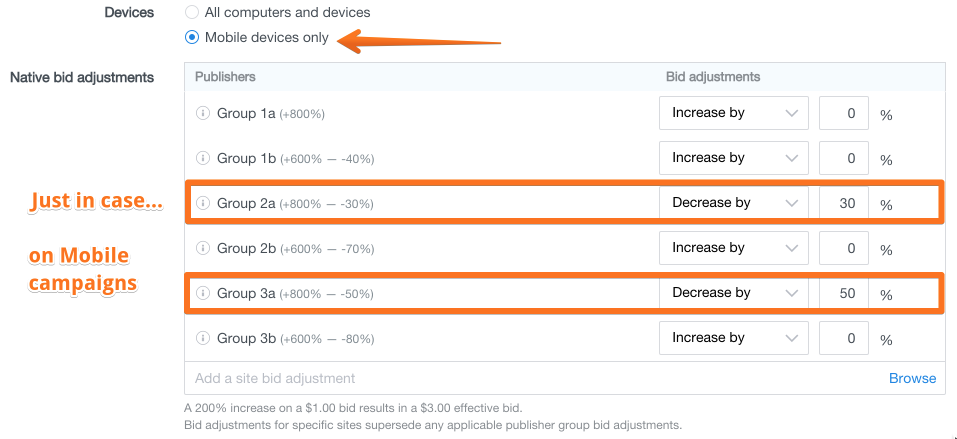
When setting up mobile; I recommend decreasing bids on the "a" groups as a safety precaution.
Always start with a lower bid on mobile than desktop. Why?
There is a lot more supply on mobile currently which means you can pay less and get the same volume of traffic. Gemini isn’t going to tell you that you are overpaying. It is up to you to start with an appropriate bid and adjust them to get the volume & quality of traffic you want.
A strategy that works well is to start with a slightly higher CPC bid than normal and lower it over time as you gather data and hone in on your audience. Do this with each new campaign & ad group; because a new ad group is not going to get the history benefit of an existing ad group.
4. Ad Schedule
The Ad Schedule allows you to setup dayparting for your Yahoo Campaigns. Doing this right takes analysis of your data after you are already running so we will just take a peek at the options for now.
You have the option of using a 12 hour or 24 hour time; if you use 12 hour time you will find that “12 AM” exists twice for the beginning of the day and end of the day.
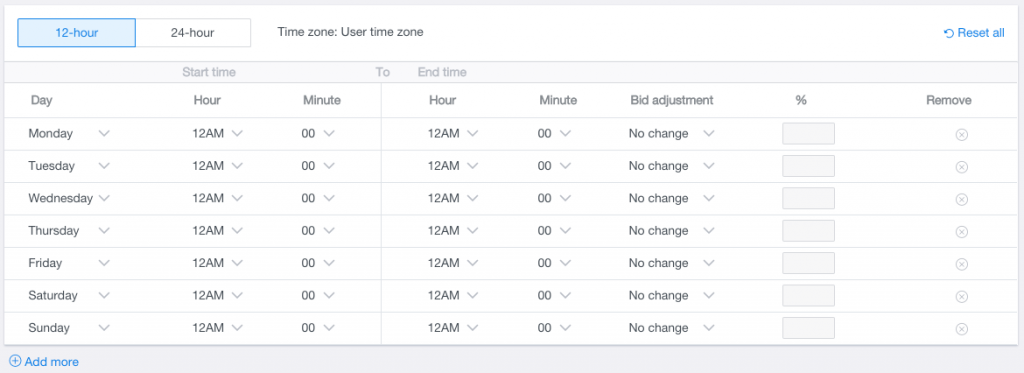
If this is confusing to you then use the 24 hour option. Note the left side is the start time and the right side is the end time. This is very evident when you select the 24 hour option:
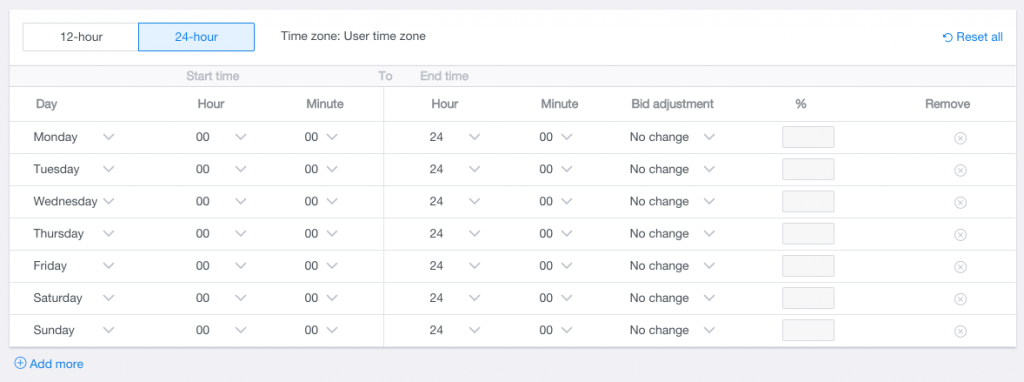
Be aware that ad scheduling with Yahoo Gemini is based on the User timezone; which is what the time is set to on their device. It is not based on your Gemini account time zone.
5. Campaign Budget
Next you specify your Campaign budget; the default is a "Per day" amount that resets at midnight each day based on your Gemini account time zone settings. The minimum budget is $5.00
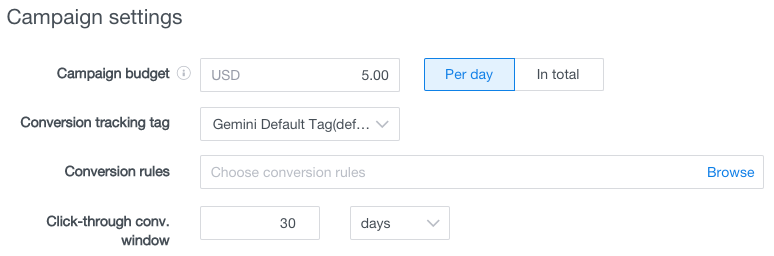
The “Total” option is the total amount to spend over the entire lifetime of the campaign. You may notice there is no cost per click bid or start and end dates. Those live at the ad group level which is up next.
The conversion rules and tracking we cover setting up later.
Sitelinks are only for search campaigns, so we are skipping them in this guide.
Click the button “Save campaign details and continue” to move onto ad group settings.
6. Ad Group Settings
The ad group also requires a name that can be up to 255 characters also. Some people use the same name as the campaign; others have a naming convention based on audience targeting.
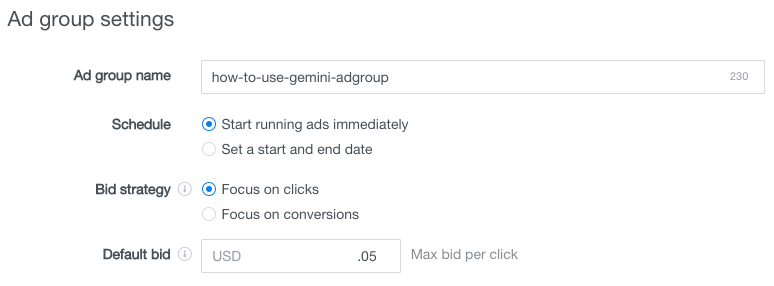
Schedule allows you to run ads immediately or set a start and end date.
Bid Strategy doesn’t change how you bid; both clicks and conversions are cost per click bids. It changes how the Yahoo Gemini algorithm optimizes who to show your ads.
For now go with “focus on clicks” because until you have conversions; you cannot setup any other way. There is more on “focus on conversions” further down in this guide.
Default bid is your cost per click; the current minimum is five cents. Is it possible to get clicks lower than your bid? Maybe but I have not seen that in my experience on native.
Remember all the audience targeting options we went over above? You can override them at the ad group level. For now we are going to use the campaign level settings so we can get to creating ads so the campaign starts running.
Click on “Save ad group and continue” to get on with the fun.
7. Ad Creation
Creating ads in Yahoo Gemini is fairly straight forward; however, there are a few items that trip people up when starting out.
Ad Format
Yahoo Gemini has multiple ad formats; for the “Visit my website” campaign objective there are Standard, Video and Carousel.
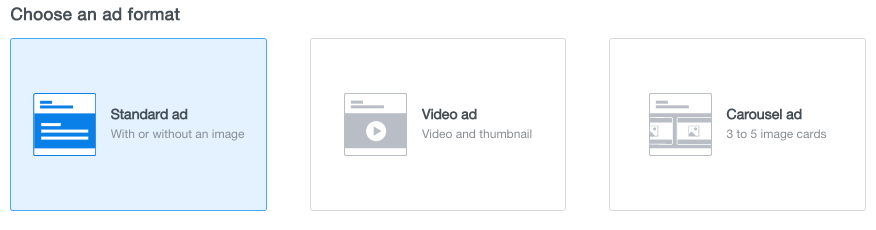
When you change the ad format, the rest of the options update accordingly. Carousel ads are not available for all accounts yet; see the section further down in this guide for more information.
We are going to focus on the Standard ad unit for this example.
Ad Images
Gemini has three images for every ad unit. A rectangle image (1200x627), a square (627x627) and a thumbnail (180x180). Gemini will automatically create the square and thumbnail image from the 1200x627 or you may upload a different image entirely for each size. When in doubt, always have an image of at least 1200x627 pixels.
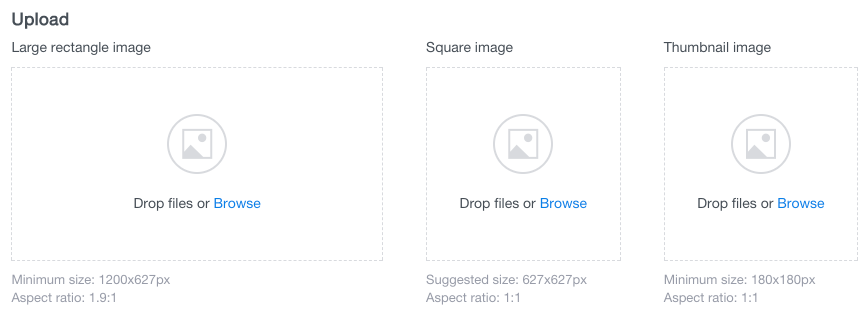
Yahoo Gemini will auto-scale down the image on all devices so that it looks good.
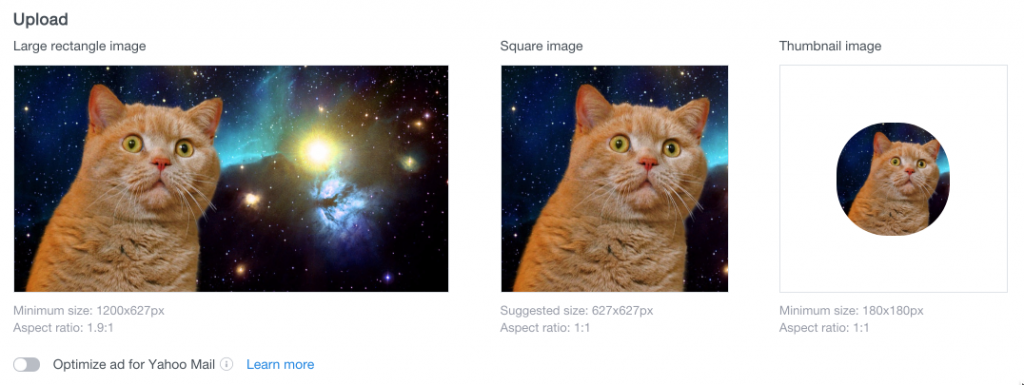
If you take the time to review Yahoo pages you will start to notice that advertisers & Yahoo editorial team are testing different formats.
While technically you can create a text only native ad; I don’t recommend it. Images capture attention plus all of Yahoo’s editorial content includes an image or video thumbnail.
Testing different images will have a huge impact on getting your campaigns to take off. Don’t give up after 3-5 tries - keep testing!
Once something does take off; re-use it with other targeting settings and on other networks such as Outbrain, Taboola and Revcontent.
Do you have a post with an image on Facebook or Twitter that crushes CTR & engagement? Give it a try on Yahoo Gemini, you may be pleasantly surprised.
Ad Text and Links
One thing I love about Yahoo Gemini is the flexibility offered in crafting your ad text copy. For instance, you have the option of using one title or two titles.
What is less obvious is that if you use a single title, the character limit is 50.
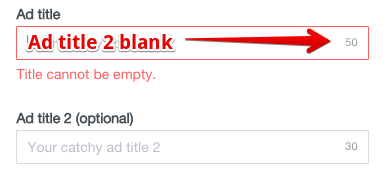
When you use two titles, both have a character limit of 30 for a total of 60 characters. If you need to fit more text this is a handy way to do it!
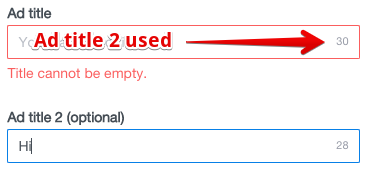
The second thing I love about Gemini is the dynamic updating preview for all the different formats as you fill out your ad text & links.
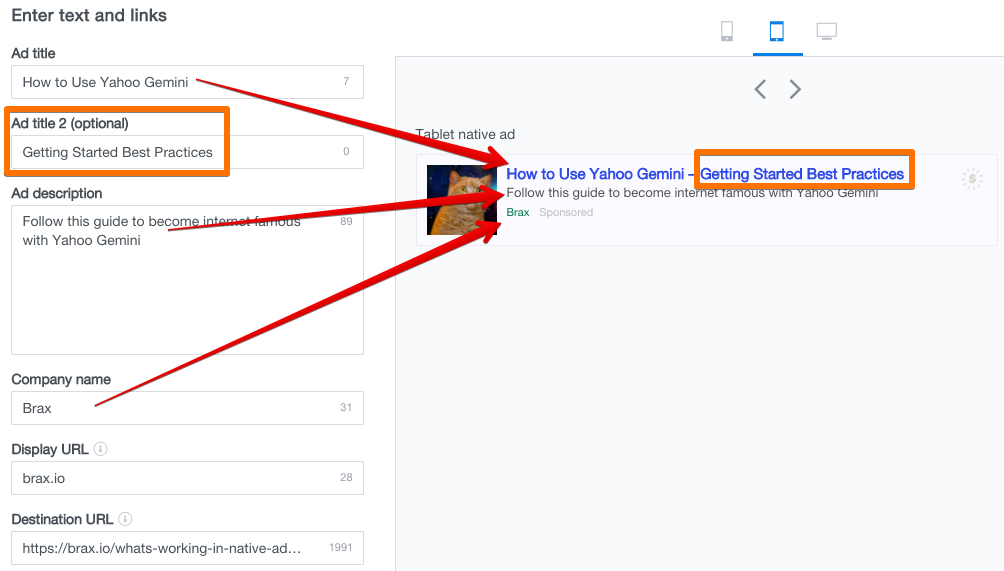
Ad Description is required with a limit of 150 characters. Although required, it does not show up all the time. When shown it is below the Ad titles; typically you will only see the description on tablet & desktop.
Company name is your brand name; for most ad formats this shows up.
Display URL is your website domain only. I recommend leaving off the http:// or https:// and the www is optional.
Destination URL is the full URL to your landing page and is limited to 2048 characters. Any tracking you want must go here as part of the query string (i.e. everything after the ? in the URL).
Here is an example Destination URL since it does not fit in the screenshot above:
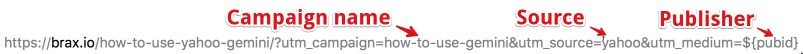
Want to see what Publishers are performing best post click in your analytics data? Use the dynamic parameter ${pubid}
Call-to-action button is shown on mobile in-app and defaults to “More”; however, you get 41 options:
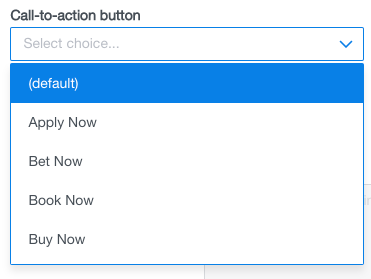
- More (default)
- Apply Now
- Bet Now
- Book Now
- Buy Now
- Call Now
- Compare
- Contact Us
- Directions
- Donate Now
- Download
- Enroll Now
- Follow Now
- Get Now
- Get App
- Get Coupon
- Get Offer
- Get Quote
- Get Rates
- Get Sample
- Install
- Join Now
- Launch
- Learn More
- Listen Now
- Play Now
- Play Game
- Read More
- Record Now
- Register
- Remind Me
- Save Now
- Sell Now
- Sign Up
- Subscribe
- Try Now
- Upgrade
- Use App
- Vote Now
- Watch Now
- Watch More
8. Launch Campaign
Now you just have to click “Launch Campaign” and wait for the compliance team to approve your campaign & ad.
Expect to get some rejected ads when you start out. It is just part of the game you have to play. If you struggle, review the Gemini guidelines.
Congratulations you have successfully created your first Yahoo Gemini campaign, ad group and ad.
Now let’s take a look at some of the other things you want to setup and test while you wait for the first campaign to gain some traction.
Other Items to Setup
Here are some of the things that you should not overlook when running ads in Yahoo Gemini.
Setup Conversion Tracking
Once your first campaign is live, Next make sure you create a conversion pixel in Gemini and tag your pages. If you use other conversion tracking software this is not intended to replace it; rather supplement. The main reason to do this is so you can test cost per click (CPC) based campaigns vs cost per action (CPA) campaigns.
There are three steps to this process:
- Create a Conversion Rule
- Add Dot tag to conversion pages or sitewide
- Create a campaign using the Dot tag & conversion rule
To create a Conversion Rule; select a type of conversion:
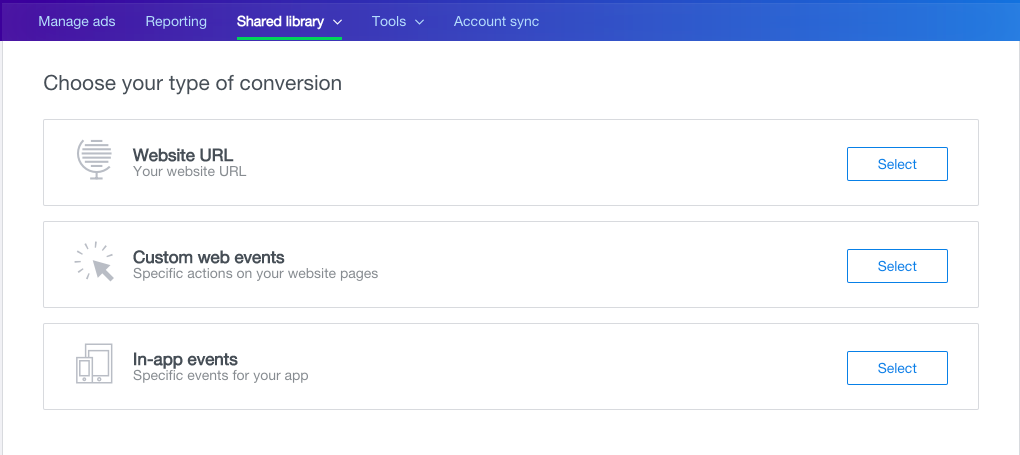
Then setup the conversion event; here is an example of a trial sign-up based on the page URL:
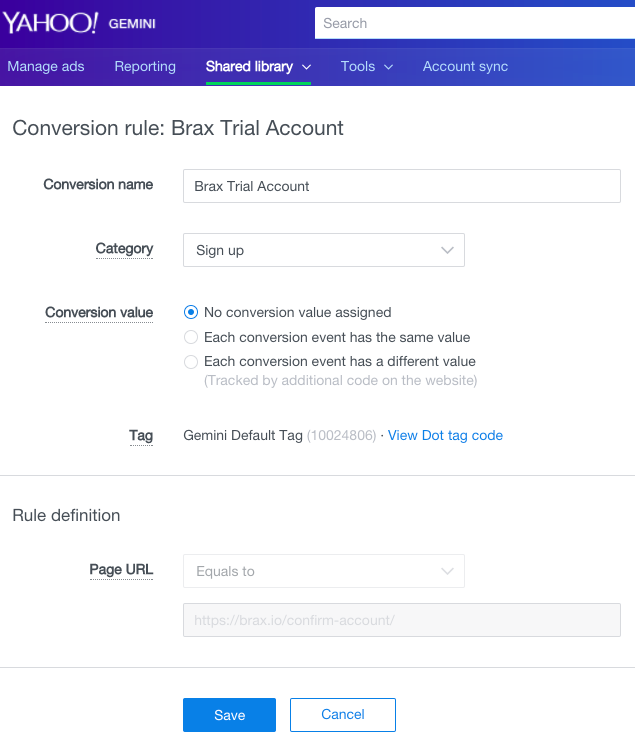
Here is an example of a purchase showing some of the different conversion categories:
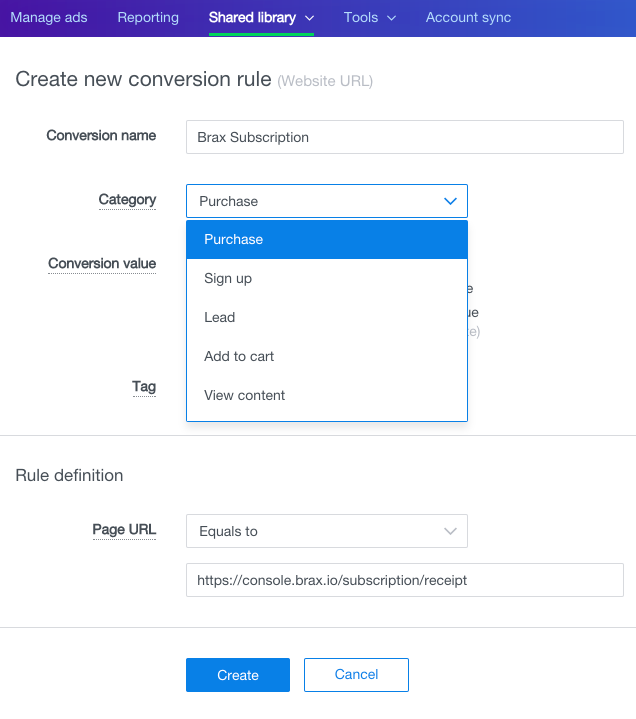
Yahoo Gemini offers the ability to have a campaign optimize around conversion CPA. The only way to find out which works better for you is to do both and that requires a conversion pixel.
Clicks vs Conversions Bidding Strategy
Once you have conversion tracking in place, tested and working it is time to create two campaigns for the same piece of content with the same campaign objective and different bidding strategies.
The first strategy will “focus on clicks” while the second strategy will “focus on conversions”.
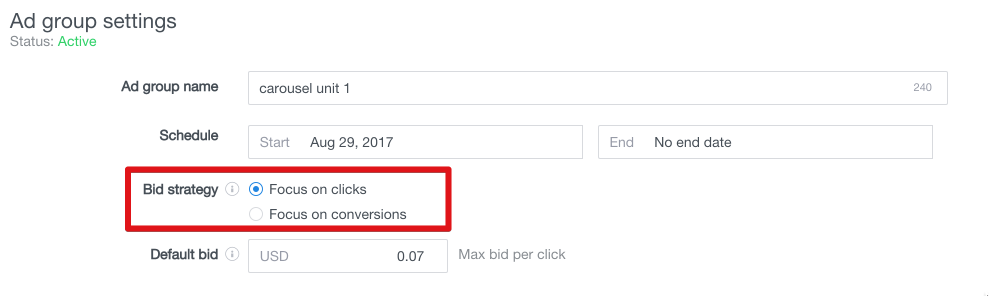
You must have some conversions before launching a “focus on conversions” campaign so that the algorithm has some solid data to use for optimization. Here is what you will see if you don’t have enough conversions yet:
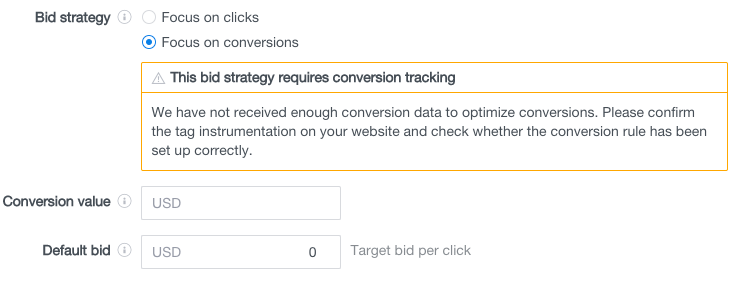
So you should setup conversion tracking on day one or as soon as possible. The more conversions you have; the better the algorithm will optimize for more conversions. While that may sound like a Captain Obvious statement; many people miss it.
Custom Audiences
This really deserves an entire article and video on it’s own. To get some ideas check out the video: What’s Working in Native Advertising 2017
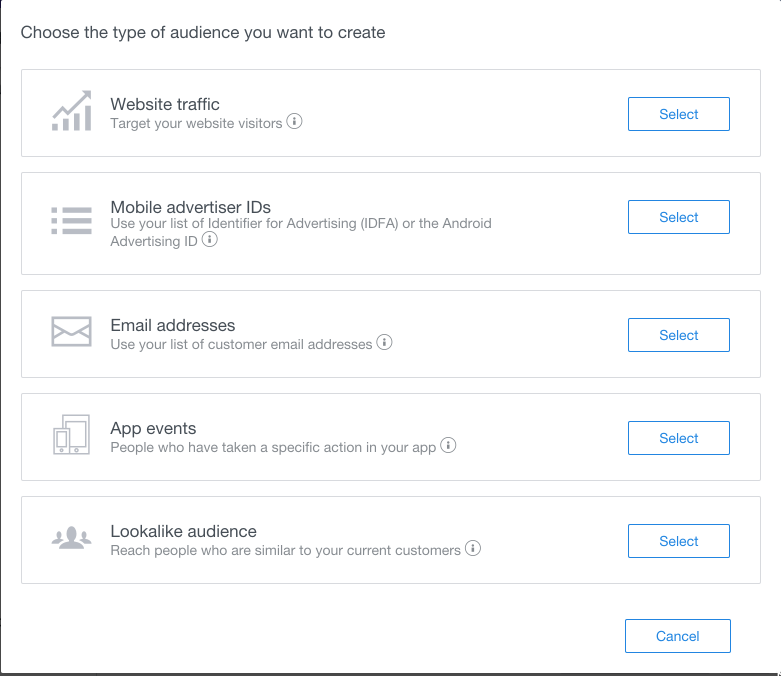
The retargeting strategy mentioned can also be applied to Custom Audiences on Yahoo Gemini. You have five different types of Custom Audiences:
- Website traffic
- Mobile advertiser IDs
- Email addresses
- App events
- Lookalike audience
Mail Ad Unit
Yahoo Gemini mail ads show up as an email in the Yahoo Inbox. When someone clicks on the “email” the full ad is shown.
You have the option of using an image or HTML file.
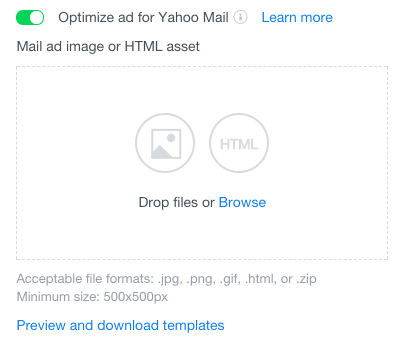
The image option requires a 500x500 pixel image or larger. The recommended image width is 500 - 700 pixels; the recommended height is 500 - 1000 pixels.
The HTML may be uploaded as a zip file with all assets included or just the HTML file. The HTML option is limited to 200 KB including image; the HTML file itself cannot exceed 64KB.
Review the full specification for more information on Yahoo Mail Ad units.
Carousel Ad Unit
Want to really stand out from the crowd and get some extra visual space to draw attention to your content?
Create a carousel ad unit and you get this:
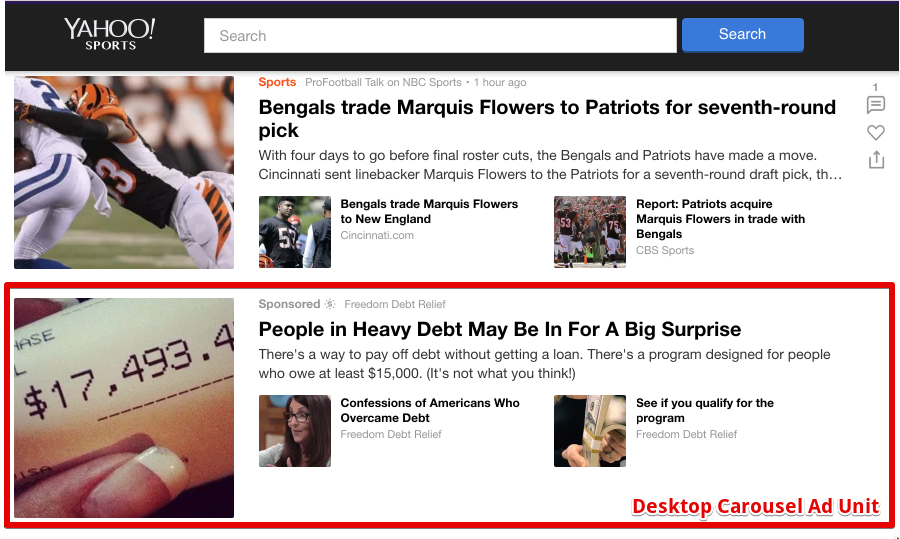
When compared to the standard native unit your eyes naturally go to the carousel and so do your customers. The beauty of Carousel units is you essentially get to test 3 creatives for the price of 1.
You get three headlines, images and landing pages in one ad unit. You have the option of using the same landing page URL or different ones for each of the three carousel images & headlines.
Search Retargeting with Native
Yahoo Gemini has both Search and Native similar to Google Adwords. The amazing thing about this is you can retarget search phrases with Native to get an incremental boost.
Don’t expect to double traffic from this; however if a 20% increase is meaningful for you then this is worth testing out after you have some initial success.
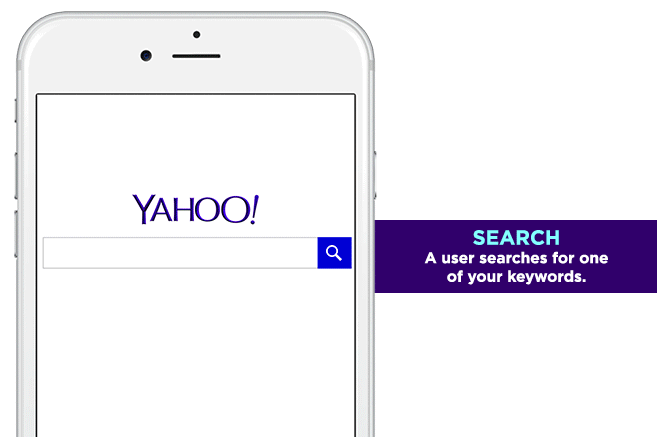
If you’re working with Yahoo Gemini campaigns, your search campaigns can now target your customers on Yahoo’s native supply using keyword-based search history.
An example is if someone searches on Yahoo for “mobile payments” then is visiting Yahoo sports later on; you can show a native ad for your mobile payment app to those people.
Currently Search retargeting with native is limited to managed accounts; self serve accounts need “upgraded”.
If you don't have a managed account in Yahoo Gemini and are having trouble setting up and managing campaigns in this platform, don't hesitate to reach out to us. Shoot us an email at love@brax.io.


