Facebook Carousel Ads are all the rage right now. And for good reason — they're incredibly efficient! In this article, we'll discuss what Carousel Ads are, how to create them, and why you should be using them in your social media marketing campaigns.

There are dozens of ad formats available for social media marketing, but the Facebook carousel format takes the cake when the goal is an immediate purchase of a product or subscription to a service.
If you've been on Facebook in the past few years, you would undoubtedly have encountered one before as it is one of the most popular and enduring ad campaign formats.
What Are Facebook Carousel Ads?
Facebook Carousel Ads are a kind of ad that allows you to showcase multiple images and headlines in a single ad unit.
They're perfect for telling a story or highlighting different features of your product or service. As the word itself suggests, Facebook's carousel ads are designed to be cycled through, allowing users to see all images and headlines in the ad.
The cool part is that when users click on one of your images, they'll be taken to a landing page or product page where they can learn more about what you're selling. Different from a single image ad, carousel ads allow you to share more information with your viewers and hopefully persuade them to take action.
Why Use Facebook Carousel Ad Format?
There are some reasons why you should be using Facebook Carousel Ads instead of single image link ads in your social media marketing campaigns. Here are some:
1. Facebook Carousel Ads Have Better Ad Real Estate
You have heard the saying, "The more, the merrier," right? Carousel ads on Facebook prove this point.
It isn't true only because of the number of images you can include in your ad, but also because carousel ads are more engaging. When users see several images lined up instead of just one, they're more likely to click to see the next image and eventually click to visit the business's app or website.
This is especially accurate when it comes to mobile users. According to Facebook, Mobile News Feeds have twice as much real estate as desktop News Feeds, so they can show more information. That's why carousels and slideshows perform better on mobile than static images.
And that's good news because according to Backlinko, 98.5% of Facebook users access the social media network through mobile. So, if you're looking to create an ad that will be seen by a majority of Facebook users, a carousel ad is the way to go.
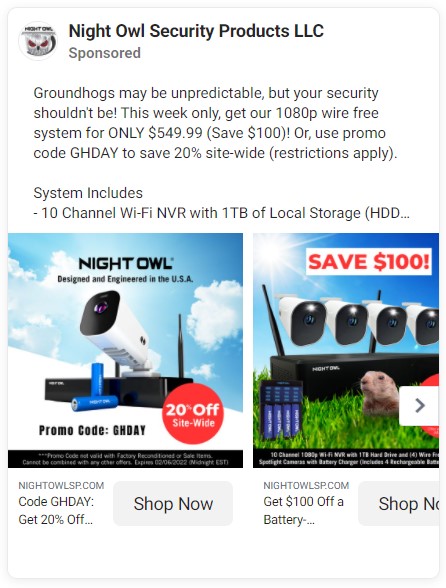
2. Facebook Carousel Ads is Good for Getting Traffic
If you're looking to generate traffic to your website or landing page, Facebook carousel ads are a great way to do it. With numerous images and headlines, you have more opportunities to capture the attention of viewers and persuade them to click through.
When the scope of your ad is to drive traffic to your website or landing page, carousel ads are a must because of their high click-through rate. Because carousel ads allow embedding a link in each image, viewers are more likely to click on at least one of your images and be taken directly to your website.
The primary goal of a carousel ad should always be to generate traffic, and this can easily be accomplished with the use of more than one image. You can also use this ad to present the benefits of your product or service over the features. It is the benefits, not the features, that attract potential customers, after all.
Carousel ads deliver great value because they show your audience how your product or service can improve their daily lives. This is why it's so important to create quality images and headlines that will emotionally connect with your audience.
3. Facebook Carousel Ads for Lead Generation
When you're looking to generate leads through Facebook ads, carousel ads are the way to go. With multiple images and headlines, you have more opportunities to grab the attention of potential customers and persuade them to provide their information.
Carousel ads are perfect for capturing leads because they allow you to share more information about your product or service more than you could with a single image.
As we mentioned earlier, when users click on one of your images, they'll be taken to a webpage or app where they can learn more about the offer. This is a great opportunity for you to capture their contact information and add them to your email list.
The best way to generate leads with Facebook Carousel Ads is by creating a custom audience. With a custom audience, you can target people who have visited your website or landing page before. This is a great way to reach potential customers who are already interested in what you're offering.
You can also target users based on their interests and demographics. With so many options for narrowing down your audience, you're sure to find your exact target market for your carousel ad.
4. Facebook Carousel Ads is Great for Brand Awareness
When it comes to Facebook ads, brand awareness is key. This is why so many marketers turn to carousel ads — they allow you to share more value with your audience and keep their attention.
Recent studies have shown that Facebook carousel ads have a high engagement rate, which means they keep people on your ad longer and they interact with the ad better. This is great for spreading your brand's message and creating a community of raving fans who will continue to engage with you and are even willing to share your posts and make them viral.

5. Facebook Carousel Ads is Best for eCommerce
And what better industry can benefit from carousel ads than eCommerce! Ecommerce businesses have a unique advantage when it comes to carousel ads — they can use them to showcase multiple products within a single ad.
This is a great way to increase the chances of conversion because potential customers can see several of the products you're selling and learn more about each one. You can place images of different angles of a product, or you can place several products that fall under one category.
Even better, if you have data of your audience's previous interaction with your website, you can customize your carousel ad to show only products that they have engaged with, in the past. For this to happen, you must first install Facebook's pixel on your website and have it validated in the Business Manager.
Carousel ads are perfect for eCommerce businesses because they allow you to share a lot of information about each product. When potential customers click on an image, they'll be taken to a landing page where they can learn more about the product and buy it if they want.
You can also add a CTA button to each image, which will allow potential customers to buy the product directly from the ad.
This is a great way for eCommerce businesses to increase their conversion rate and sell more products. When creating a carousel ad for eCommerce, it's important to make sure your images are high quality and showcase your products in the best light possible. You want potential customers to be drawn in by your ad and tempted to click through for a closer look.
The bottom line is that Facebook's carousel ad format is a great way to reach more potential customers and increase your chances of conversion. With so many options for targeting and customization, there's no reason not to try them out!
Facebook Carousel Ad Specs
It can be very handy to know the details, size, and specifications before you get started in creating an ad in the carousel format. Here's a handy guide for you to check before creating your first carousel ad.
A) Specifications when using images
- Image File Type: JPG or PNG
- Image Size: At least 1080px by 1080px
- Image Maximum File Size: 30MB
- Number of Carousel Cards: 2 to 10
- Ratio: 1:1
B) Specifications when using Videos
- Video File Type: Mp4 or MOV or GIF
- Video Maximum File Size: 4 GB
- Video Duration: 1 second up to 240 minutes
- Video Aspect Ratio: 16:09 or Square
C) Text Specifications
The recommended number of characters in the primary text is 125. You can of course go over this, but you risk getting your message truncated and replaced with "... See More".
As for the headline and carousel ad description, the limit is 40 and 20 characters, respectively.
Important Guidelines for all types of media files:
- Do not use copyrighted material without permission from the copyright holder.
- Do not use any material that is obscene, offensive, or inflammatory.
- Make sure all media files are high quality and in the correct aspect ratio.
- Ensure that all text within the image is legible and easy to read (although no text within the image is best)
- Make sure all images are relevant to your carousel ad.
How to Create a Facebook Carousel Ad
Now that you know the Facebook Carousel Ad size and specifications, you're ready to create your ad! Here's a quick guide on how to do it:
1) First things first, you'll need to create an ad campaign. You can do this by clicking the "Create" button as in the below example.
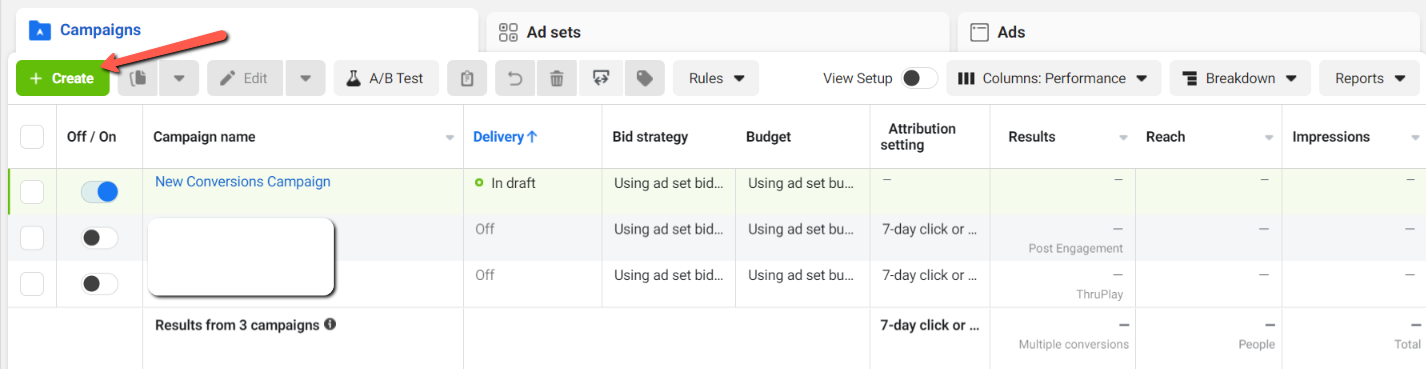
2) The window that will open up will ask for your objective. The objectives you can choose for a Carousel ad are:
- Brand awareness
- Reach
- Traffic
- App installs
- Lead generation
- Messages
- Conversions
- Catalog Sales
- Store traffic
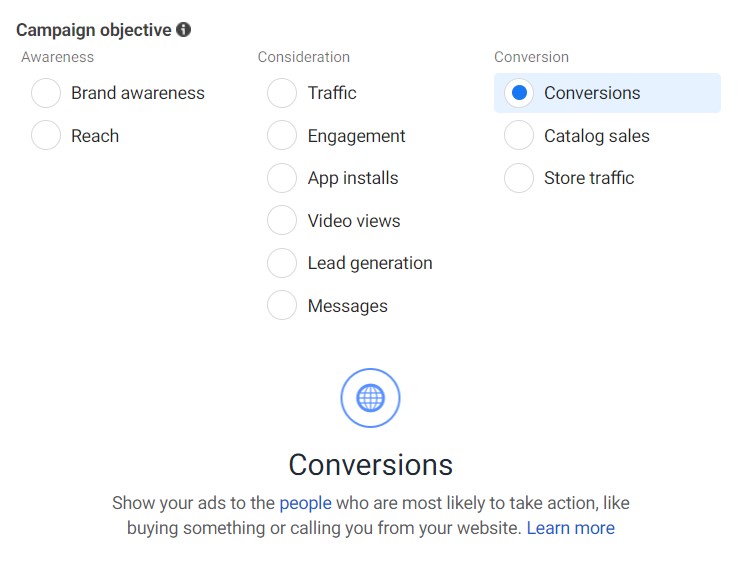
3) On the next page, fill in the necessary information for the ad, such as campaign name, budget, campaign duration, and targeting options.
You will also be asked for ad placements. The placements where carousel ads work best are:
- Facebook feed
- Instant Articles
- Marketplace
- Facebook Stories
- Facebook Search Results
- Audience Network
- Messenger Inbox
4) On the next page, you will be asked to create the actual carousel ad. Name the ad and then choose Carousel under Format of Ad Setup.
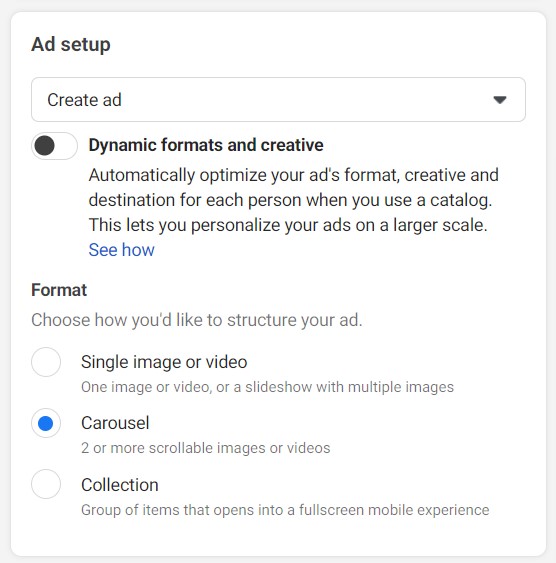
5) Now, set up your ad creatives.
Select all the images you want to use if they are already in your media library, or upload images if you don't have them yet.
Enter catchy headlines and descriptions for each image. Make sure to keep your text within the character limits!
Add a CTA button for each image. This will allow potential customers to buy the product directly from the ad. If each image features a different product with a separate product page, you should include the correct link per image.
6) Hit "Publish" and wait for the ad to pass moderation.
Using a Catalog to Automatically Create a Carousel Format Ad
Aside from manually uploading images, links, and headings, you can instead upload a catalog. A catalog is a list of products you want to sell on Facebook.
If you're looking to manually create a catalog in Facebook Business Manager, follow these simple steps:
1) Log into Facebook Business Manager and click on the "Catalog" tab.
2) Click on "Create Catalog" and enter all the necessary information.
3) Select the type of catalog you want to create. You can choose between "Product Catalog" and "Service Catalog."
4) Upload your product images and enter all the relevant information such as product name, product description, price, shipping, and more.
5) Hit "Create." Congratulations, you've created a catalog!
If you are using Shopify, WooCommerce, and BigCommerce, you can automatically upload a catalog by linking your online shop to your Facebook page and business manager with the help of integrations.
Importing your product catalog through integration is better than manually creating one because connected catalogs sync regularly. So if you make any changes to your products in your eCommerce platform, you can expect the change to reflect in your Facebook page or ad account.
Facebook Carousel Ad Examples
There are a dozen different ways to utilize each carousel card in this ad format. Here are some examples of real-life usage of Facebook carousel ads.
-
Different product angles
You can show how a product looks from different angles by placing various shots of the products in the carousel cards.
Take for example this ad by UDLab Products, featuring their Achiever Planner. If there are specific product features you want to highlight, make sure they are in the first two cards.
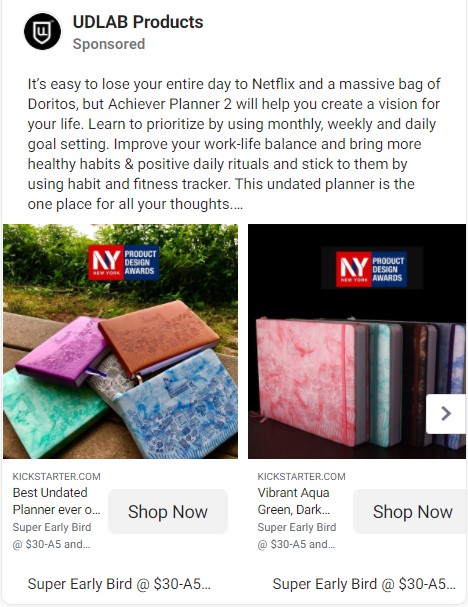
-
Various products in a single category
If you want to show everything available in a product line, carousel ads are the best way to go instead of adding multiple products in a single image ad. One good example is this Minnie Mouse Style ad which uses a single ad unit but features multiple products.
For such ads, you must place the best performing card at the forefront (hint: the first card).
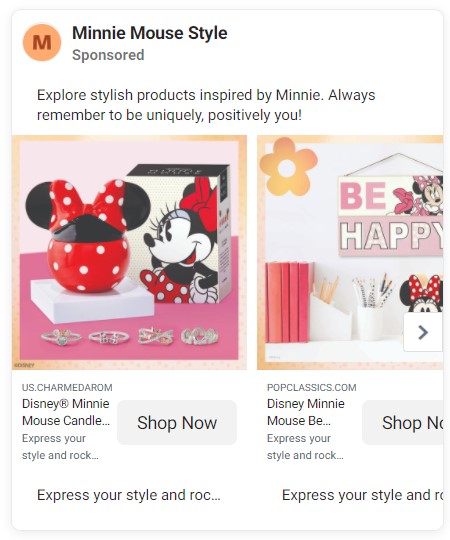
-
Place the ad copy inside the carousel images
While you can always use the primary text space, the headline, or even the ad description to inform customers why they need to check your products out, you can place a banner in the card itself.
Take for instance this carousel ad from Bose. One look and you know it's not a very "talkative" ad, but it tells you everything about the offer nonetheless.
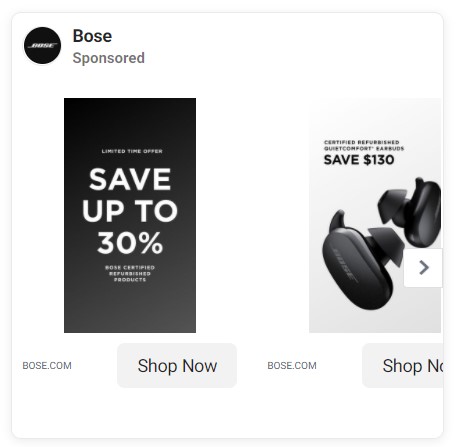
Metrics for Carousel Ads
After running your carousel ad for some time, then the next part is checking the results! Facebook ads have a lot of metrics that you can use, which sometimes can be confusing for a beginner advertiser. So if it's your first time, here are some of the metrics you should be monitoring:
• Click-through rate (CTR)
The click-through rate is the percentage of people who clicked on your ad divided by the number of people who saw it. This metric tells you how effective your ad is at getting people to click through to your website or landing page.
• Conversion rate
The conversion rate is the percentage of people who clicked on your ad and completed a desired action, such as making a purchase. This metric tells you how effective your ad is at converting viewers into customers.
• Cost per click (CPC)
The CPC is the amount you paid for each click on your ad. This metric tells you how much it costs to get someone to visit your website or land on your landing page.
• Engagement Rate
This lets you see how often viewers engaged with your ad, even if to just like the post or scroll through the images. It tells you that viewers are interested but the images or headlines are not working well to convince the user to click through to your website.
• Return of Investment (ROI)
This shows you how effective your ads are at achieving your goals — usually to get a sale or subscription.
Depending on the objective of your ad, there may be other relevant metrics for you. You can view your analytics at Business Manager or Ad Account (if you haven't set up your Facebook Business Manager yet).
Facebook Carousel Ads Best Practices
Now that you know how to create a Facebook Carousel Ad, it's time to learn some best practices! Here are a few tips to help you get started:
1) Plan ahead
Have you heard of the saying "If You Fail to Plan, You Are Planning to Fail?" The same principle applies to Facebook Carousel Ads. If you take the time to plan out your ad campaign ahead of time, you'll be more likely to see success.
Make sure you know what products you want to be placed at the forefront and which images you want to use. Don't just choose some images at random and throw them together. Take the time to plan out your ad and make sure each image is relevant to the others. This will make your ad more effective and help you achieve better results.
2) Tell a story
Your ad should tell a story. This is especially important when using carousel ads for eCommerce. You want to show potential customers the different features of your product or the different products under the same line.
This will help them understand more about your business and what you're selling, and increase the chances that they'll make a purchase.
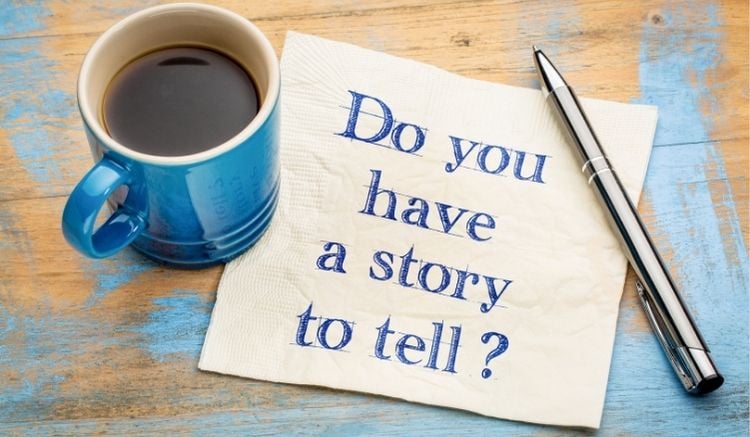
3) Use high-quality images
Bad photography can ruin an ad. Make sure to use high-quality images that are in the correct aspect ratio. If your pictures are blurry or pixelated, potential customers will be less likely to click through.
Good photography can be the difference between a successful ad and a failed one. Make sure to take the time to choose great images that represent your product well!
4) Don't neglect the power of words
While images are important, don't forget the power of words. Make sure to use catchy headlines and descriptions that will catch potential customers' attention. The difference between a successful commercial and one that fails may be as simple as the right text.
5) Relevancy between images and landing pages
Make sure the images in your carousel ad are relevant to the landing page they lead to. If potential customers click on your ad and land on a page that has nothing to do with what you're selling, they'll be less likely to buy from you. The more relevant your ads are, the better results you'll see.
As such, it would be better to deep-link to the product you are promoting instead of sending the user to the homepage. The easier it is for your customer to complete the buying process, the higher your chances of conversion.
We've mentioned above that eCommerce benefits most from carousel ads, but that is when partnered with matching landing pages. Check our analysis of top-performing eCommerce landing pages to give you an idea.
6) Use a mix of video and still images
Video can be a very effective way to advertise your product. However, not everyone wants to watch a video, especially in a carousel ad that is in portrait mode. That's why it's important to use both still images and video in your carousel ads.
This will appeal to more people and increase the chances that they'll click through. Diversifying is always a good idea!
Frequently Asked Questions on Facebook Carousel Ads
What is a carousel on Facebook ads?
A carousel is an ad format on Facebook that allows you to showcase several images and links within one ad. People can swipe through the images, which gives them a more immersive experience and also allows you to show more information than you could with a single image.
Carousels are great for showcasing different products or services, telling a story, or highlighting different features of your product or service. They're especially effective for brand awareness campaigns, as they allow people to learn more about your company without having to leave Facebook.
Is the carousel still available on Facebook?
Yes! The carousel ad format is still available on Facebook. It is one of the most effective ads on the platform, receiving very high click-through rates among other Facebook ad formats, so it's not likely to go away soon.
Do Facebook carousel ads work?
There's no one-size-fits-all answer to this question, as the effectiveness of Facebook carousel ads will depend on several factors, including the type of product or service you're advertising and your target audience.
However, multiple studies have shown that carousel ads have significantly higher click-through rates than regular Facebook ads, and they're also great for increasing brand awareness.
Give Facebook Carousel Ads a Try!
Facebook Carousel Ads are a great way to show off multiple products or photos in one ad. They're especially effective for brand awareness campaigns, as they allow people to learn more about your company without having to leave Facebook.
Plus, they have significantly higher click-through rates than regular Facebook ads! If you're looking for a new and exciting way to advertise your product or service, give carousel ads a try.
Aside from Facebook carousel ads, if you're already using various social media ad formats and platforms, you should also look into using a single dashboard to manage them all — like Brax! We can help you not just with social media advertising, but native advertising, too!
Book a demo today so we can show you how our platform works.

